Protect your data and system from crashes and losses with automatic file backups and imaging software for Windows. Back up everything on your system effortlessly.
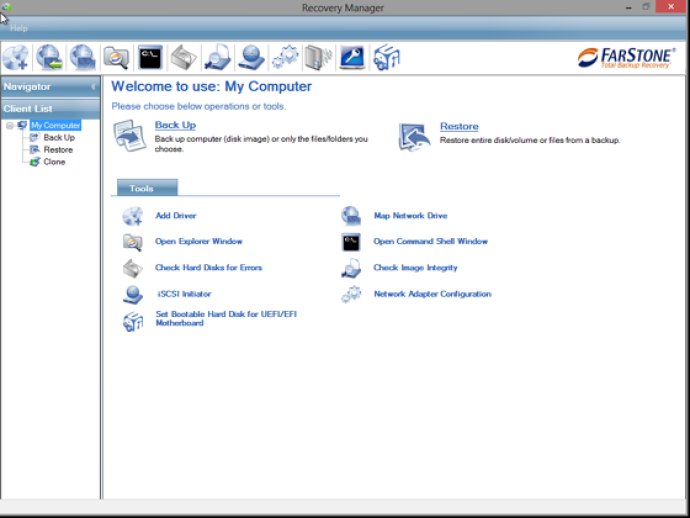
Developed to meet the needs of users worldwide, TotalRecovery Pro integrates both basic and advanced features. It ensures complete backup and protection of your irreplaceable files. The software has been trusted by millions of users to provide reliable system backup and protection.
One of the key features of Total Recovery Pro is the option to perform full, incremental, and differential backups. This means that you can backup all your data and settings, or choose to backup only the latest changes. Moreover, you can backup your Windows, hidden partitions, and everything else on your system.
TotalRecovery Pro offers disk image backup with patented file-level backup technology. This helps retain your PC OEM factory recovery partition and hot-key. The software allows you to open file and database backups as well. You can also create bootable rescue media on CD or USB flash.
With TotalRecovery Pro, you can replicate backups to an FTP server for a duplicated backup. The software provides AES 256-bit encryption, compression, and password protection. One-click system backup makes it easy to backup your system at your convenience.
Not only this, but TotalRecovery Pro offers universal restore to dissimilar computers. That means you can restore your backup to a different computer altogether. You can also rapid restore your system in minutes with this software.
The software comes with a perfect defrag feature to optimize your disk space. Smart Backup can exclude unnecessary files to save 10G-70G space and time. Moreover, you get email notifications for scheduled backups and can run pre/post commands as well.
TotalRecovery Pro comes equipped with partition management tools and offers cold disk imaging backup. Try this all-in-one backup solution today and protect your data from loss or damage!
Version 11:
What's New?
Backup to clouds, such as SkyDrive, Google drive, and Dropbox
Repair tools for boot issues
Hyper-v agentless backup
Backup on multiple destinations
Disk cloning ehhancements