FastFox Text Expander for Mac OS X simplifies the process of inserting frequently used text. It efficiently expands phrases, paragraphs, documents, and images allowing you to store frequently used text and improve productivity.
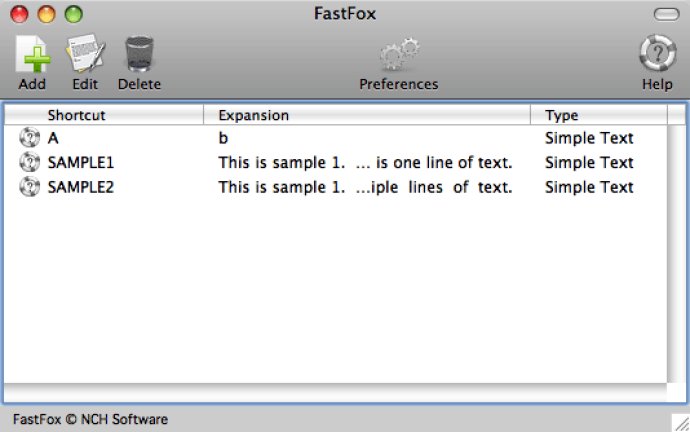
If you're someone who frequently types the same things again and again or visits the same websites to complete standard activities, then FastFox macros can undoubtedly help you. With FastFox Text Expander for Mac, you can save unlimited keyboard shortcuts and use them while typing in any program. Moreover, the auto-complete feature comes in handy to learn how you type the most and suggests insertion on the fly.
The best part about the expanded shortcuts is that they can insert plain, rich formatted text or pictures. FastFox even allows you to create advanced macros that automatically simulated keystrokes and mouse clicks to automate functions while inserting text.
Sharing shortcuts with others is also a breeze – simply pass it on to coworkers or friends in the office or department. Plus, an audio tone will be played when a keyword matches and replaces. The user interface is simple and easy to navigate, making day-to-day operation a breeze.
In conclusion, FastFox for Mac is a time-saving software that is easy-to-use and perfect for anyone who types frequently. With its numerous features like macros, expanded text shortcuts, and user-friendly interface, FastFox is a fantastic choice for anyone looking for a top-quality typing expansion utility.
Version 2.40: New Release