FastMenu software enables users to create professional-looking Autorun/Autostart menus for CDs quickly. It presents a prompt and visually appealing menu upon CD insertion, with selectable graphic header and buttons.
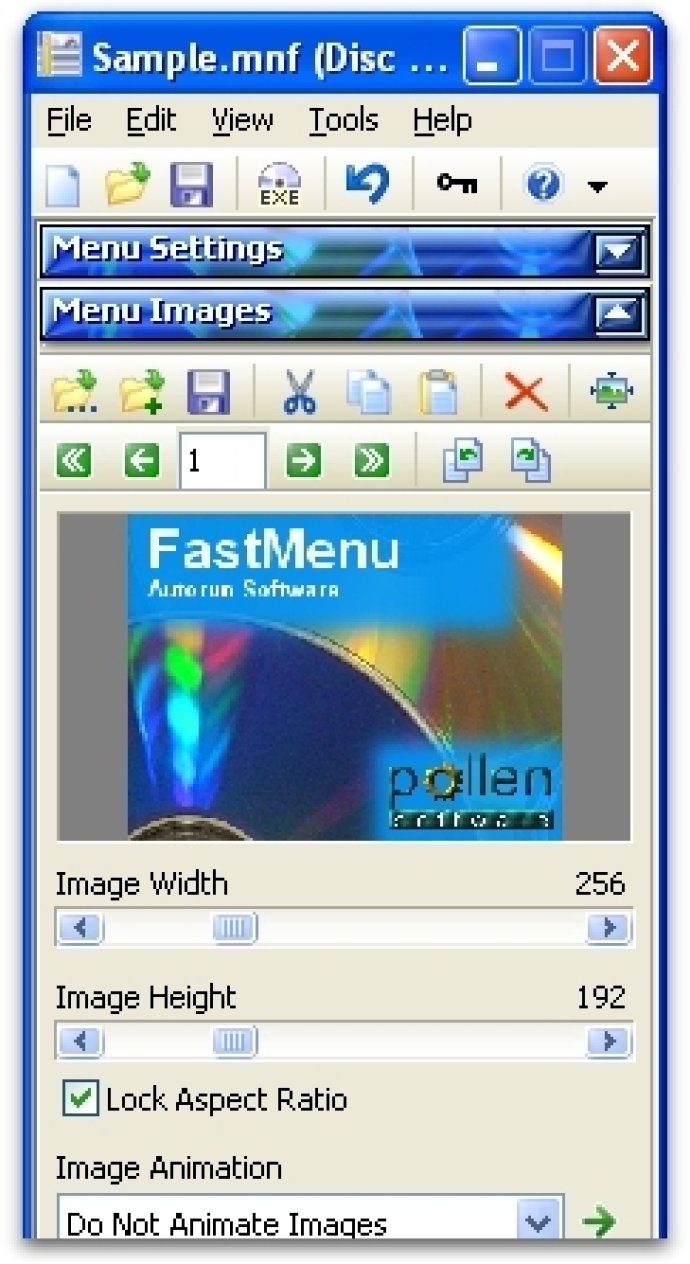
FastMenu caters to both new users and experienced users who need to create a menu. It offers two methods to create a menu: users can use the friendly wizard with step-by-step instructions or the menu editor. The program is incredibly easy to use and offers a ton of potential for customization.
With FastMenu, users can create simple or complex menu systems with an option of sub-menus and sound effects for the menu start or change. The program also includes a variety of features, such as command-line arguments, button spacing, individual button sizing, viewer installation menus, and more. The buttons on the menu can be designed to do almost anything, from opening files and directories to launching programs or websites.
FastMenu is a stand-alone application that does not require installation and can be used as a menuing system on computers or any removable media. Overall, FastMenu is an excellent tool for those who want to create a sophisticated menu on their CDs with minimal effort. It offers an intuitive interface and an array of features that will meet the needs of both beginners and experienced users.
Version 6.0: Upgrades include: redesigned interface; ability to resize your header image/s; button dividers to group buttons; eleven screen positions; new random animation option; now autorun your disc with only two files; compile your entire autorun menu system into one EXE, requiring no other files or DLLs;...
Version 5.0: This version incorporates the ability to create an autorun application (EXE) from your menu/s, an expanded function set, the latest file search engine, and other enhancements to make FastMenu an elegant, easy to implement system menu to autorun your discs