This software makes it easy to transfer files, settings, and software from your old Windows computer to a new one. It works for Windows 7, 8, and 10, including 32 and 64-bit versions.
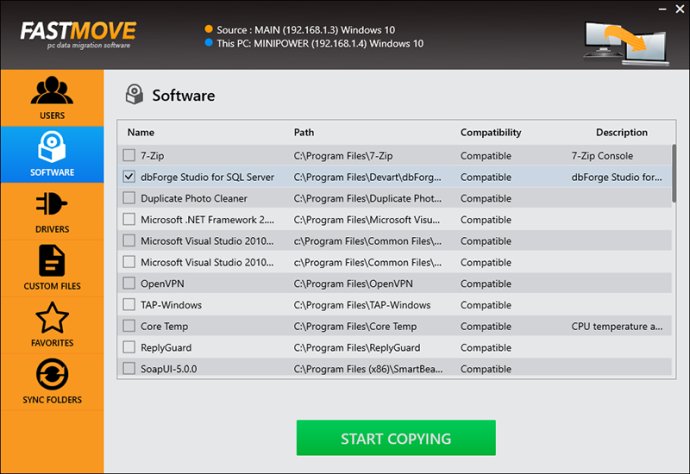
Transferring data with FastMove is super easy, thanks to the tool's simple three-step process: connect both PCs to the network, select what you want to transfer, and let FastMove do the rest. You'll be up and running in no time with all your important data ready to go.
FastMove is the perfect solution if you're upgrading to a new computer or SSD, and you want to transfer all your data without any loss or issues. While you could use a USB drive to move files between computers, FastMove makes the process painless, fast, and reliable.
If you're struggling to keep track of your files and folders, you'll appreciate FastMove's Sync Folders tool. This powerful feature makes it easy to sync and merge folders between PCs--even locally. With Sync Folders, simply select two locations, let FastMove scan them, and find the files that are different or missing from one location. You can then choose the files that you want to copy over between the two folders.
FastMove is the best solution for anyone who wants to migrate data quickly and easily between PCs. With its hassle-free interface, you'll be able to transfer all your data effortlessly--no matter what you need to move!
Version 1.2022.114.44:
- Favorites migration: MS Edge Chromium is now supported
- Software migration: better support for applications created with Nullsoft installer
- Updated EurekaLog library
- Smaller size of executable and application installer.