Combine your scanner and fax modem to create a fax machine with ease.
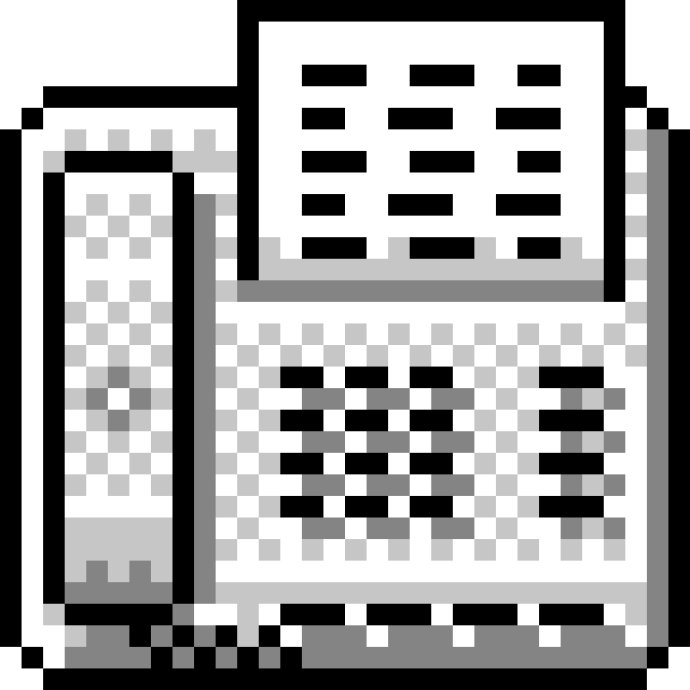
To use Fax Machine, simply place your document on the scanner glass and start the software. Select 'Scan a page', then hit 'Send fax'. Enter the recipient's telephone number and press 'Fax it'. That's it! Fax Machine takes care of the rest, leaving you with a hassle-free experience that is easy to use and requires no complicated settings.
In addition, Fax Machine includes a printer driver, which allows you to 'print' documents to Fax Machine from any Windows application that supports printing. Not only can Fax Machine send faxes, but it can also receive them.
Overall, Fax Machine is an excellent software that simplifies the process of scanning and faxing. With its user-friendly interface and convenient features, Fax Machine is a must-have for anyone in need of a reliable and efficient faxing solution.
Version 3.xx: N/A