FCleaner is a free Windows optimization tool that cleans your disk and registry by removing unnecessary files and invalid registry entries. It speeds up your system and provides tweaks for better performance.
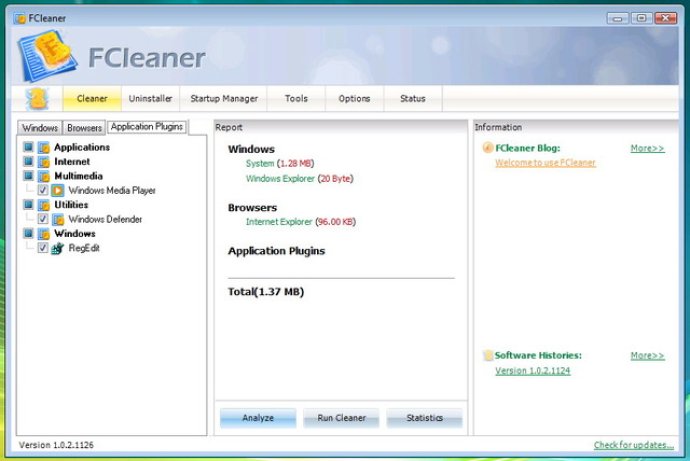
Privacy is a major concern these days, and FCleaner offers robust options to protect your privacy by removing Internet history, cookies, and other traces of your online activity. With just one click, you can erase all traces of your online activities, which makes it a great tool to have for anyone who values privacy.
One of the best things about FCleaner is that it is completely free, and it does not contain any Spyware or Adware. Hence, users do not have to worry about compromising their systems or privacy by using this software.
FCleaner comes with a comprehensive list of features that are designed to cater to different needs of users. For instance, the software offers cleaning options for Windows System, Web Browsers, and Applications. It cleans Windows System by removing Recycle Bin, Clipboard, Windows Memory Dumps, Chkdsk File Fragments, Windows Temporary Files, and more.
In the Web Browsers section, FCleaner offers cleaning options for Internet Explorer, Firefox/Mozilla, Opera, Safari, and Google Chrome. It removes the Internet Cache, Internet Cookies, Internet History, Typed URLs, Auto Saved Form Information, and other items. In the Applications section, FCleaner offers cleaning options for Windows Media Player, Real Player, Quicktime Player, SWiSH, Paint Shop Pro, and many more.
Apart from the cleaning options, FCleaner offers additional features such as a full-featured 'Uninstaller' that allows users to uninstall, repair, and update Softwares. With the 'Startup Manager,' users can also enable or disable the applications that run when Windows starts up.
Overall, FCleaner is an excellent software for cleaning up and optimizing your system. It is completely free, and it offers a wide range of features that cater to different needs of users. Therefore, if you are looking for a reliable and effective cleaning tool, FCleaner is definitely worth checking out.
Version 1.3.1.621: New feature 'Clean up deleted items from Windows Recycle Bin according to days automatically'; New feature to show detailed analyzing/cleaning report of Windows Recycle Bin; Improved the cleaners for Windows Recycle Bin
Version 1.3.0.427: Improved the 'Task Schedule' feature to fit for Windows Vista/7; Use a new way to realize the feature 'Start with Windows' under Windows Vista/7 system; The problem command line parameter '-a' is not work under Windows 7 system has been fixed; Add a new entry 'msg_RemoveRestorePoint' to language fil
Version 1.2.9.409: New feature to remove 'System Restore Point'; Improved the cleaners for new versions of Firefox and Safari; Add new entries 'lbl_optionstitle24', 'btn_RestorePoint', 'RestorePoint_Column0', and 'RestorePoint_Column1' to language file
Version 1.2.8.129: New feature 'Print Analyzing Report'; New feature 'Task Schedule'; New feature to clean 'Paint Shop Pro 12' history; Improved the cleaners for new versions of IZarc; Improved the cleaners for new versions of Axialis IconWorkshop; Add new entries 'btn_setscheduling' and 'btn_deletescheduling' to lang
Version 1.2.7.1127: FCleaner supports U3 Smart Drive Now (http://u3.fcleaner.com); Add new command line parameters '-appstop' and '-hostcleanup' to support U3 Smart Program; Improved the 'Secure Deletion'; Improved the cleaners for Internet Explorer and Google Chrome
Version 1.2.6.1102: New feature to clean 'AVG AntiVirus 9.0' history; New feature to clean Windows 7 Thumbnail Cache; Add a new command line parameter '-stop', user could use 'fcleaner -stop' in command line mode to stop FCleaner directly; Improved the cleaner for Safari
Version 1.2.5.1016: A new and better way to detect Firefox installation profile; Improved the cleaner for Adobe Flash Player; Improved the compatible in x64 systems; Fixed several language package problems; ...
Version 1.2.3.801: Add support for customize Firefox profiles from this version; Fix the bug: when you customize Firefox profiles, FCleaner cannot do 'clean actions' for Firefox; Don't check new version when you run FCleaner in '-autocleanup' mode; Fix some path problems of 'Tools' programs in Windows Vista, Windows 7
Version 1.2.1.630: New feature to clean SeaMonkey web browser since this version
Version 1.1.7.420: New feature to show disk information when the mouse over the disk status bar in FCleaner window; New feature to show disk information when the mouse over the tray icon of FCleaner; Tweak the color of disk status bar, there are three colors now...