File Checksum Tool is a portable and free software that can calculate MD5, SHA-1, HAVAL, MD2, SHA-256, SHA-384, and SHA-512 hashes for files. It can verify or create new checksums for important data.
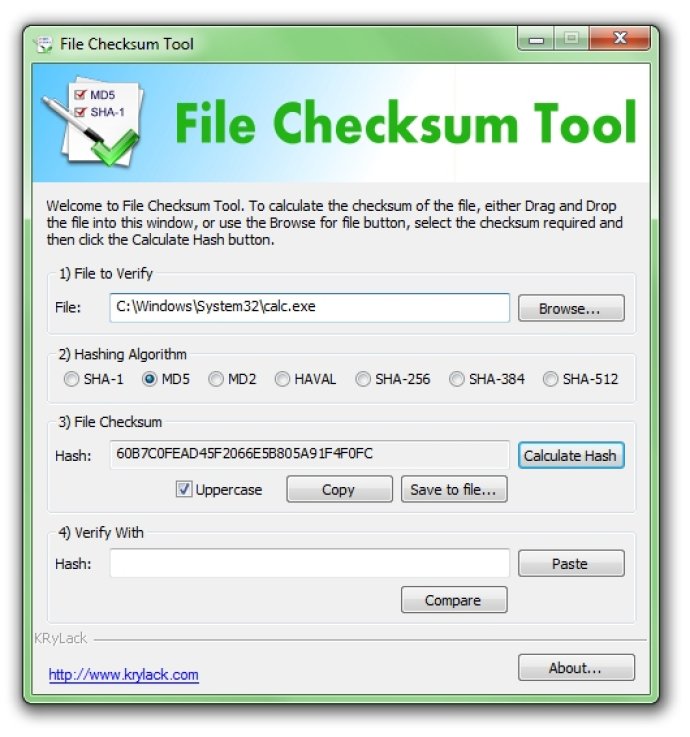
A hash, also known as a checksum, acts as a digital fingerprint that uniquely identifies each file. These are commonly used hashes to verify that the file hasn't been corrupted, damaged or modified in any way.
With this software, users can easily check and compare the Hash values to ensure file integrity. This feature comes in handy when trying to verify that downloaded files match their original source. On the other hand, you can create a checksum of important data to protect them from unwanted alterations.
KRyLack File Checksum Tool is perfect for downloading files from the internet. Many download sites list the MD5 hash for verification purposes. You can quickly generate hash values for files and compare them with the ones on the site to ensure that the file is not tampered with in any way.
Lastly, the application is portable, meaning that it does not require installation, making it convenient for users who want to check files without the hassle of installation.
In conclusion, KRyLack File Checksum Tool is a great option for anyone looking for a reliable and robust software for hash generation and verification. With the ability to generate hash values for multiple algorithms and a simple to use interface, it's definitely worth checking out.
Version 1.41: File Checksum Tool 1.41 has been released with Windows 10 Creators Update support, improved performance and many other fixes and improvements. 100% Portable software. No installation required.