Reuschtools FileProtection ensures file protection from unwanted deletion and malicious software modifications, providing a dependable solution against data loss and ransomware attacks.
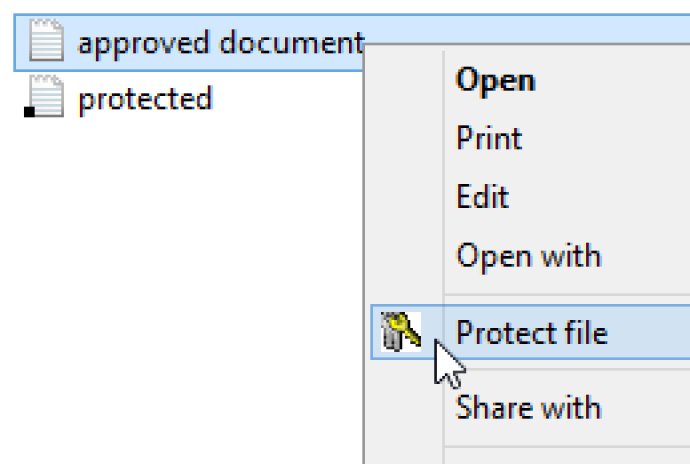
With Reuschtools FileProtection, simply right-click on the file or folder you'd like to protect and select "File Protection." A dot on the lower left corner of the icon indicates that the file is now protected. We highly recommend protecting all files that you don't plan on editing, such as photos, as well as approved documents. Additionally, all Reuschtools backups are already protected by default, so you don't have to worry about any additional steps.
There are two options for removing File Protection. First, for those with administrative rights, simply confirm the removal when prompted by the User Account Control (UAC) system. Second, for users without administrative rights, a password can be set via the Settings tab under "File Protection."
Rest assured, the reliability of Reuschtools FileProtection is guaranteed as long as the UAC is turned on or with the use of a non-administrative account. With its intuitive design and effective performance, Reuschtools FileProtection is an ideal software solution to keep your files safe and secure.
Version 3.29:
FileProtection is the reliable solution to
protect files from accidental deletion and from
being modified by malicious software (Ransomware).