FileToFolder simplifies folder creation and file organization with a one-click feature. It also offers an easy way to move multiple files out of their folders.
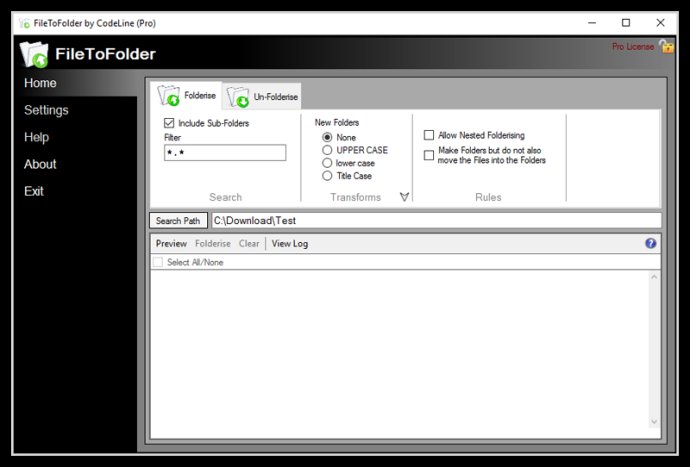
But what if you need to move multiple files out of their respective folders and into the current folder? FileToFolder has you covered here too, with a simple right-click from the context menu.
One of the best features of FileToFolder is that it automatically deletes any empty folders and sub-folders, making it a time-saving tool that saves you from the hassle of doing it manually.
While FileToFolder is convenient when used from the context menu in Windows Explorer, it can also be opened and used as a conventional application. What's more, it's a versatile tool for file organization, as it can be run from the command line with control parameters.
All in all, FileToFolder is a must-have if you're looking for a tool that simplifies your file organization workflow with its one-click folder creation feature and fast file movement capabilities.
Version 6: Minor Changes and Improvements.
Version 5.5.0: Minor Changes and Improvements.