The PDF Link software automates the application and handling of external web links in PDF documents. The software enables users to create, remove and edit links of various types, including http, https, ftp, mailto, and file. Additionally, PDF Link provides reporting capabilities.
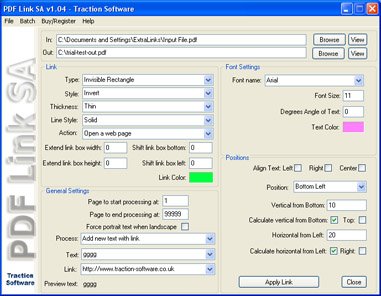
One of its outstanding features is its ability to remove all links, create links based on text, add new text links, change links from text, change links from current links, change part of a link, and report on links. It also enables users to add links by matching on text in a file list, matching on a file list, and adding a link in the list.
PDF Link offers several formatting options, including text color, styles, link styles, font sizes and types, and filename stamping with a link. Page range selection is also available, making it easy to select specific pages to apply links.
The software is ideal for users who need to change many links in multiple documents with ease. Moreover, the SA version is standalone, which means Acrobat is not required to use the software. All future updates to v1.xx version are free of charge, ensuring that users always have access to the latest features and functionalities.
However, there are a few evaluation restrictions to note. Users will encounter a nag popup and TRIAL text added on every new link while testing the product. In conclusion, PDF Link is an exceptional software product that proves to be an invaluable asset for users looking to automate the process of adding external web links to documents.
Version 1.06: see whats new in help
Version 1.05: see whats new in help