Flash and Media Capture is an MS Internet Explorer plugin that provides a toolbar to save Flash applets and images from a webpage. It is a Windows-based application that allows users to save content to their preferred folder.
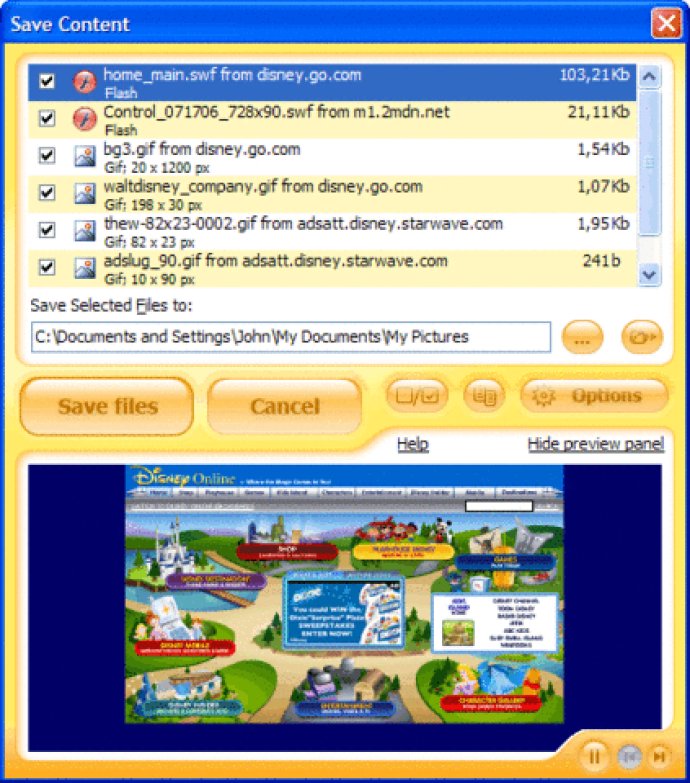
Moreover, it provides an automatic capability to save images (all or above a certain dimension) and Flash to the folder of your preference. You can browse a picture gallery or online video sites, and instantly have all photos you want kept in a specific folder or save YouTube, Google, MySpace, or any other online video (FLV format). All you have to do is visit the page with the video, wait for it to load, and click on the Flash and Media Capture button on its toolbar.
Also, its AutoSave feature works perfectly with such pages, saving you time and effort. With its dialog window, you can view all images and Flash files on a page and select the ones you want to save, which adds a level of convenience for users. Additionally, this excellent software allows you to preview and selectively save images and Flash, making it more user-friendly.
Overall, the Flash and Media Capture is a perfect tool for anyone who needs to save images or Flash videos from online platforms and websites. It has a simple interface, various functionalities, and it ensures that you can access your saved files anytime, anywhere. Make the wise choice today by getting the Flash and Media Capture software.
Version 2.0 SR2: Improved support for Youtube video
Version 2.0: Added support for Facebook and VKontakte video
Version 1.9 SR2:
Added new toolbar button to highlight page element under mouse. The Save Dialog shows only the files from the highlighted area.
Added mpeg4 video preview
Added ability to save files under the mouse pointer without showing the Save Dialog
Version 1.9 SR1:
Added smart video title extraction from web pages
Added using highlighted text as video title when the floating toolbar button is cliked
Added capability to rename partially loaded video
Added new autosave mode - use only sequental numbers in filenames
Version 1.8 SR2:
Added floating toolbar settings
Improved floating toolbar position over images and Flash applets
Improved video converter options
Version 1.7:
Added ability to save media files under the mouse cursor with a hot key (F8 by default)
Added ability to resize the Save Dialog
Version 1.4:
Added ability to export Flash and Flash Video files to an executable file format. The feature is accessible in the Save dialog and in the standalone Flash player.
Added ability to save compound Flash Files
Version 1.3: Added support for animated GIF files in the preview; Added Flash Video Files player.
Version 1.2 SR1:
Added Filter to the save dialog. It can filter media files by type, size and address.
Added multiselect feature to the save dialog
Video preview will now maintain the proper aspect ratio
Version 1.2:
Added the ability to save QuickTime video
Added a warning when autosave mode fails