This software is a user-friendly screen recorder that produces high quality tutorials, presentations and demos. With features such as adding text, images, sound, webcam and commentary, it allows you to create and export to various formats including Flash, AVI, WMV, PPT or EXE. It also includes a convenient one-click upload option.
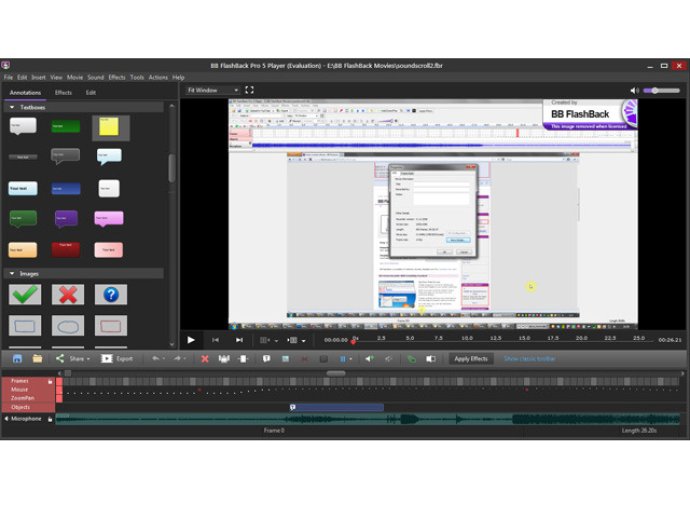
One of the most notable updates in FlashBack 5 is the ability to translate textboxes and buttons to your desired language. Additionally, the magnifier effect has been introduced that allows you to enlarge specific parts of your movie. For recordings that require utmost security, FlashBack 5 comes with password protection.
Moreover, the software offers customization options via the FlashBack Connect feature to add company branding, thus making your recordings more professional. Flashback Pro comes with dedicated online video-sharing website - the FlashBack Connect online service- that allows you to upload your recordings directly from the software easily.
FlashBack 5 also flaunts a new Graphical User Interface, making the complete recording process even more simple and appealing. To smoothen out the movie production process, Fade Transitions has been introduced to make a smooth transition between different movie clips. Gallery allows you to maintain a library of in-movie annotations, including textboxes, images, highlights, etc., to simplify your editing workflow.
For recordings that feature sensitive or personal data, the Blur tool allows you to blur out such sensitive details. The Record-time Notes feature allows you to make relevant notes during the recording process and see them as textboxes in the final movie. FlashBack Pro also supports GIF export format for easy embedding into web pages.
Furthermore, additional features such as one-click upload to YouTube, Blip.tv, and Revver, undo and redo, QuickTime (H264) Exports, Support for Flash Video (FLV) Format, flash export improvements, import of AVI, or WMV as a webcam video are included in Flashback Pro.
Other features include Pan & Zoom, Precision Sound Editing, Webcam Capture, Action Buttons, Vista Capture Driver, Recording Wizard, Highlight Tool, and Mouse Movement Correction. You can add text, images, sound, webcam and spoken commentary, and use the extensive editing functions to create a high-quality presentation. With FlashBack Pro, you can easily export your movies to Flash, AVI, WMV, PPT, or EXE and share them over any platform. The software is truly a game-changer allowing users to create professional movies in no time.
Version 5.12.0.3858: Minor fixes to improve performance
Version 5.10.0.3715: Enable running without licence for one day and file export improvements
Version 5.9.0.3678: Added trial FBConnect licence.
Version 5.8.0.3644: Minor fixes, improvements to scaling and text features.
Version 5.5.0.3504: Minor fixes, improvements to sound and performance and extra features added.
Version 5.2.0.3366: Language translation of textboxes and buttons; Magnifier effect to enlarge parts of the movie; Password protection for recordings you want to keep secure; FlashBack Connect customisation options to add company branding; FlashBack Connect online service; New Graphical User Interface.
Version 2.7.6.1586: BBFlashBack can now record multiple monitors simultaneously, into one movie, and record windows that span monitors. Also password protect Flash exports or give them an expiry date.
Version 2.7.1.1468: BBFlashBack can now record multiple monitors simultaneously, into one movie, and record windows that span monitors. Also password protect Flash exports or give them an expiry date.
Version 2.6.4.1293: Includes one-click uploading of movies to YouTube, Blip.tv and Revver
Version 1.5.6: Bug fixes to the Vista platform, small interface changes, performance improvements for lower end machines