Transform your computer and phone into a fully distraction-free workspace with FocusOS software. With 100% focus on productivity, this software is designed to eliminate all distractions and help you boost your work performance.
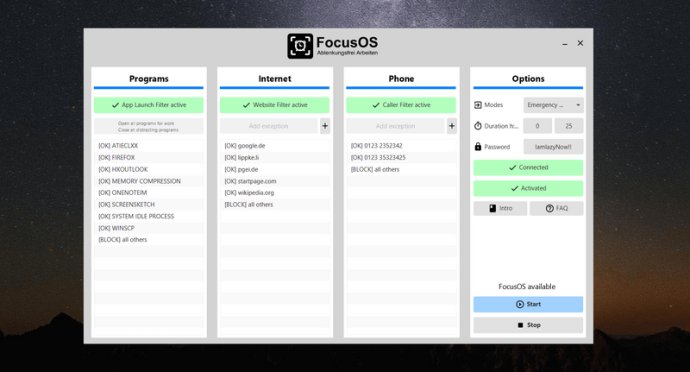
One of the key features of FocusOS is the power of whitelists. This means you can selectively choose which applications and web pages you need for your work, and FocusOS will automatically block any other distractions, like social media or games. You can even whitelist phone numbers that are allowed to call you, ensuring that you won't be interrupted by unwanted callers during your work session.
Using FocusOS is simple. First, open the programs you want to use for your session and close all other distractions. Then, add the web pages you will be using and the phone numbers from people who are allowed to call you to your whitelist. You can use FocusOS with any browser or software on Windows, and it is even extendable with a free Android app from Google Play that blocks calls.
FocusOS is compatible with many popular online apps and tools, including Microsoft Online, Google Docs, Slack, Trello, Dropbox, Notion, Overleaf, and more. Simply add the URL or domain to your whitelist and start working distraction-free. Even Ubuntu/Debian users can use FocusOS via the deb file or run the jar file on any other distro.
If you're looking for a powerful and easy-to-use tool to help you focus on your work, give FocusOS a try today.
Version 2.5:
- Improve speed and security
- bug fixes to improve stability