Free PDF Password Remover is a user-friendly software that helps you unlock PDF documents by removing all types of passwords and restrictions on printing, editing, copying, and form filling. It can remove both unknown owner passwords and known user passwords, making it an effective tool for personal or professional use. Best of all, it's completely free!
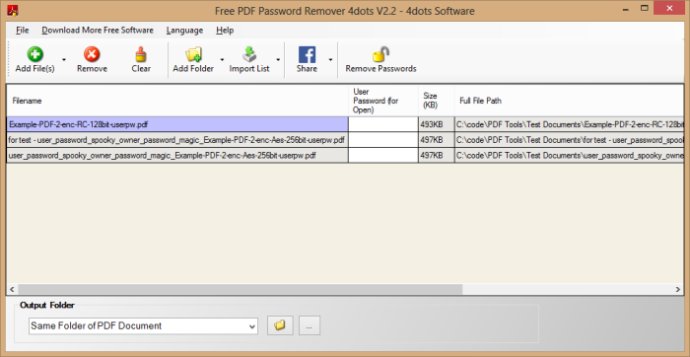
With Free PDF Password Remover 4dots, you can remove unknown owner passwords that are used to restrict printing, editing, copying, form filling, commenting, page extraction, and more. This software also lets you remove known user passwords. And the best part? You can unlock PDF documents and remove PDF passwords with just a right-click in Windows Explorer!
Free PDF Password Remover 4dots can be easily integrated into Windows Explorer, so you can just drag and drop PDF documents to be unlocked into the main window of the application. Plus, the software doesn't require Adobe Acrobat software installed, so you can get started right away.
If you have a long list of PDF documents or folders that you want to unprotect, you can easily import text file lists into the software. Additionally, Free PDF Password Remover 4dots supports all versions of PDF documents and their encryption types.
One of the best things about Free PDF Password Remover 4dots is that you can execute the application from the command line, making it perfect for inclusion in scripts and more. And with translations available in 38 languages, this software is truly accessible to anyone.
Version 3.4:
Fixed bugs.
Command Line Execution
Import List from Text File
Redesigned UI.
More output folder options.
Share Buttons.