Font Viewer is a tool for previewing and comparing fonts on your computer. By entering text in the program, users can quickly view how it appears in different fonts without having to install or open a separate font file.
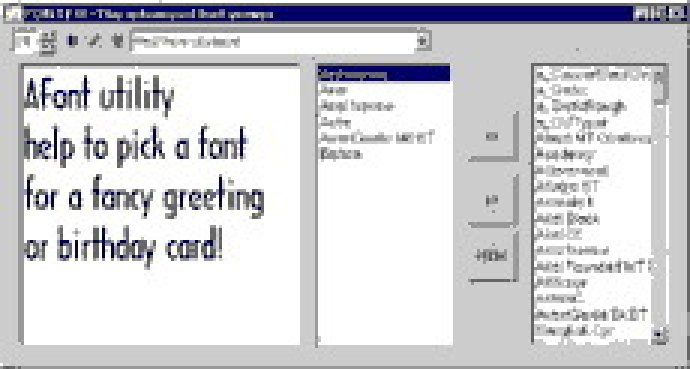
With Font Viewer, you can easily print out a list of fonts for future reference or to help you organize your collection. Additionally, you have the option to print out sample text using any font you choose.
Furthermore, you can view sample text in all available fonts to compare and contrast and decide which font best suits your needs. The software also allows you to copy and paste characters to other programs with ease, utilizing the Windows clipboard feature.
Using Font Viewer, you can easily compare different fonts side by side and sort them according to your preferences. You can even view and save your favorite fonts for quick and easy access using the system tray.
Overall, Font Viewer is a useful and practical software for any user who works with fonts and wants to keep their collection organized and accessible.
Version 012: added html report
Version 005: added html report
Version 09: added html report
Version 6: added html report
Version 3: added html report