This software creates a realistic window frame around any image or screen area. It is perfect for photo frames, pranks, and greetings. It can also be used for interface testing. The new Prank Mode adds even more fun.
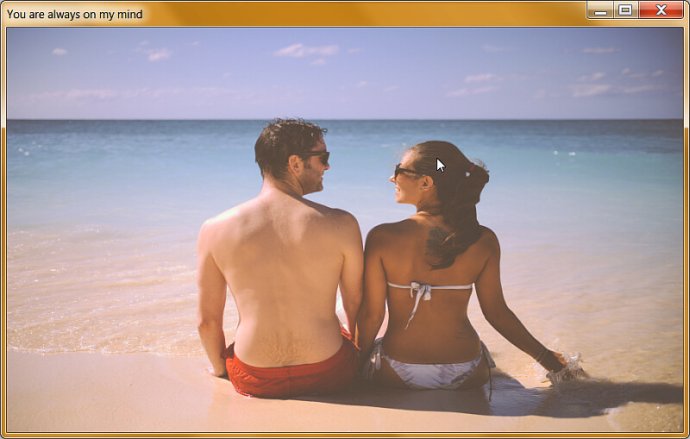
FrameDummy comes with a new Prank Mode feature that will open any program or link whenever the fake window is clicked. It's the perfect way to hide information or to have a little bit of fun. Additionally, software developers can benefit from FrameDummy's ability to try new interfaces with ease. Simply drag and drop the new design into FrameDummy to start experimenting.
One of the great things about FrameDummy is how customizable it is. You can move the fake frame over any other window or screen area, and even resize it to any size you desire. Furthermore, you can change the title and icon, hide some of the buttons, or remove it from the Windows taskbar. With its simple, minimalist interface, FrameDummy is very easy to use. All you need to do is run the program, right-click, or press Ctrl+S to start customizing the fake desktop window.
Lastly, FrameDummy is completely portable, so you won't have to go through a complicated installation process. You can easily take it with you wherever you go and run it on any computer. Overall, if you're looking for a fun and unique software that lets you experiment with desktop windows, FrameDummy is definitely worth checking out.
Version 2.0: The new Prank Mode: open a program or link from the fake window; and hide all clues to its identity. An easier to use, tabbed Settings window. Two editions: portable and installable. Improved native support for Windows 8, 8.1 and Windows 10 Technical Preview. A brand new icon.