Free Color Picker is a user-friendly software that enables users to capture the color of any pixel shown on their screen. By simply pressing the F4 key after moving the cursor, users can easily identify specific colors.
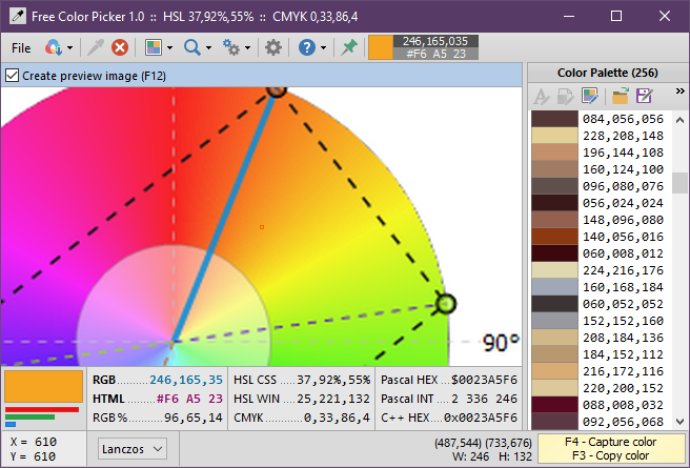
For easy color capturing, the program has a screen magnifier feature located in the center of the main window which displays an enlarged image of the current cursor position. It can magnify up to 30x, making it easier to work with.
Free Color Picker also includes a built-in color editor that enables you to change the captured color easily. The significant advantage of this program is that it allows you to modify the entire color palette effortlessly.
You can sort the palette according to various criteria, generate random colors for precise RGB component colors, search for triad colors on a color wheel, or use many other features available in the software.
The program presents many useful features that include capturing the color of the pixel under the cursor using the F4 shortcut key. It also copies the color code under the cursor to the system clipboard in the format chosen by the user through the F3 hotkey.
Additionally, Free Color Picker enables users to capture the pixel color at user-specified screen coordinates or automatically capture the color under the cursor at user-specified time intervals, among other features.
The program has a collapsible main window and can pick-up colors from PNG, JPG, BMP, and GIF graphic files opened in the program. Moreover, it displays color numeric codes and copies them into nine popular formats used on websites and in various programming languages.
Lastly, Free Color Picker offers the capability of saving and loading color palettes in a proprietary format, JSON text files with the .colors extension, and in the format used by GIMP program, .gpl files. It also includes an advanced color palette editor that allows you to change the name and value of each color, sort, number, move, add, and remove colors, insert colors from external files into the current palette, and much more.
Version 1.0: This is the first release.