The Free MBOX Reader Software enables users to view MBOX files and their attachments using multiple modes. Users can utilize the standalone MBOX Explorer feature to view emails and attachments from any email client such as Thunderbird and Apple Mail.
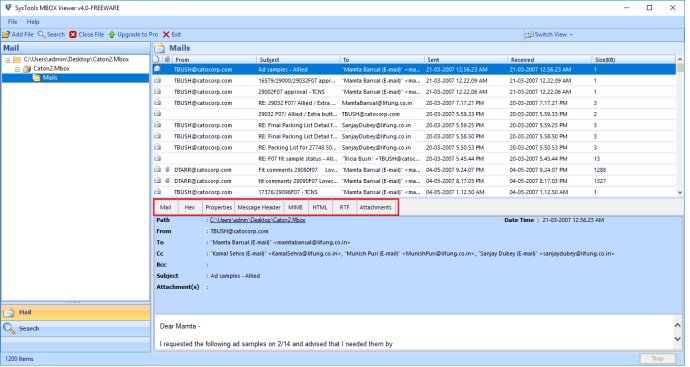
One of the standout features of this MBOX Reader Software is its ability to view MBOX files via an in-built functionality that automatically loads MBOX files from the default location. This feature is particularly handy for individuals who have configured a Mozilla Thunderbird Profile, as it automatically loads the MBOX file from that profile.
Furthermore, the MBOX Reader tool offers users two options for previewing MBOX files: Select Single Identity and Preview All Identities. The former covers MBOX files within the selected Profile Configured or Identity, while the latter previews MBOX files across all Identities.
The software also provides users with two viewing options: File Mode and Folder Mode. The former allows users to add and preview a single MBOX file, while the latter enables them to browse through folders consisting of multiple MBOX files and preview them in bulk.
Some of the standout features of the MBOX Reader Tool include its functionality as a Forensic MBOX File Viewer Tool, its in-built viewer that supports the preview of MBOX File Emails from multiple email clients, and its compatibility with a wide range of email clients such as Mozilla Thunderbird, Entourage, Eudora Mail, Netscape Mail, Pocomail, Seamonkey, and Spicebird Mail, among others.
Overall, the Free MBOX Viewer Software provides an easy and efficient way to open and view MBOX files with auto-fetch capabilities that load MBOX files from their default location in Mozilla Thunderbird to read mail from MBOX and view .mbox files.
Version 4.0: N/A