This free software efficiently converts YouTube videos (WebM, MP4, FLV, 3GP) to MP3 or WAV format. It also enables the extraction of original audio tracks from supported files without loss of sound quality.
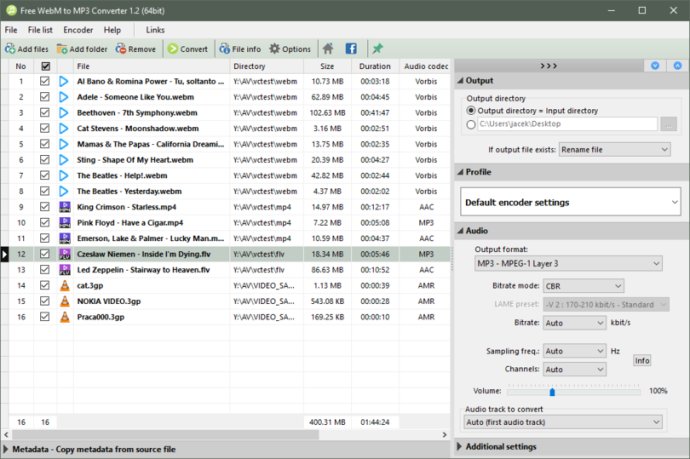
One of the standout features of this program is its ability to extract original audio tracks from supported files without compromising the sound quality. Additionally, it offers the option to add metadata tags such as artist, album, title, year, and more when converting to MP3 or extracting to OGG and AAC.
If you have a collection of music videos from YouTube and want to convert them to MP3 or save the original soundtracks to audio files, this program is an excellent tool to accomplish that.
Other notable features of Free WebM to MP3 Converter include the possibility of extracting/converting any audio track from MP4 files containing multiple audio tracks, MP3 compression utilizing the latest version of the LAME encoder, support for all the LAME encoder presets, and a variety of predefined conversion profiles. Users can also save their own settings to an INI file or customize encoding parameters such as bitrate mode, audio bitrate, audio sampling frequency, number of audio channels, volume, and time range.
The program is portable, meaning it does not use the system registry, and all settings are stored in INI files. Therefore, it can be run from portable devices like removable drives or pendrives. Additionally, Free WebM to MP3 Converter has built-in support for multiple languages, including Bulgarian, Chinese, Czech, English, Finnish, French, German, Greek, Hungarian, Italian, Japanese, Polish, Portuguese (BR), Russian, Serbian, Spanish, and Turkish.
Overall, Free WebM to MP3 Converter is an excellent software application that can be used for private and commercial purposes without any built-in limitations or registration requirements. It is 100% free and highly recommended for anyone looking to convert their video files to audio formats or extract original tracks from their videos while maintaining top-notch sound quality.
Version 1.1: New conversion engine (FFmpeg) and multimedia information library (MediaInfo), improved matching of encoding parameters with automatic settings, new file list control with many additional features (sorting, row and column reordering), changed toolbar, new icons...