Free YouTube to iPhone Converter downloads YouTube videos to iPhone with user-friendly and customizable features. It also guarantees a spyware and adware-free experience.
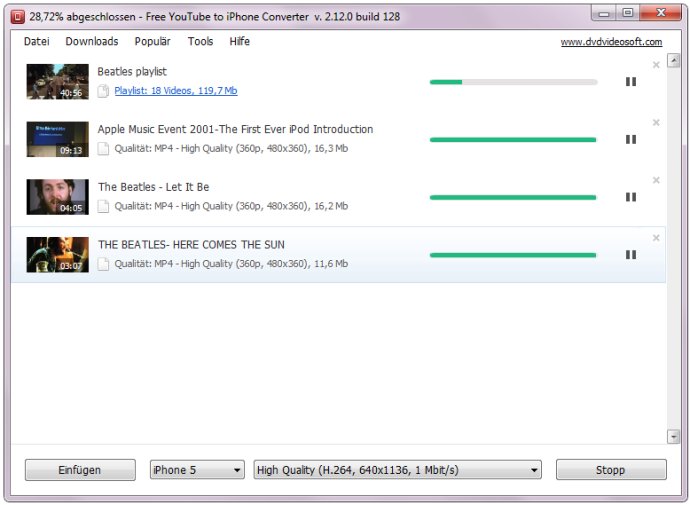
One of the best things about Free YouTube to iPhone Converter is that it offers a great combination of ease of use and advanced features. You can opt to save non-converted YouTube files, customize output names with ease, and save and load links from external text files. Other features include multistream downloading, downloading videos which require authorization via browsers like Chrome, Firefox, and Internet Explorer, and compatibility with screen reading software.
Once you've downloaded your videos, the tool saves the output files in MP4 format under the folder Videos, and they retain the name of their sources. Afterward, you can play them on your iPhone anytime and anywhere you want.
Another advantage of using Free YouTube to iPhone Converter is that it is free from any spyware, adware, or other types of malware. It's safe to install and run without worrying about any unwanted programs being installed on your computer.
All in all, if you want to download YouTube videos to your iPhone, Free YouTube to iPhone Converter is an excellent software tool to consider. Its combination of user-friendliness and advanced features make it a great addition to your computer.
Version 2.12.3.610:
- YouTube detection of channels, Artist and Watch-Later playlists was fixed;
- direct downloading for new Smart-lists was added to 'Popular' menu;
- performance of YouTube applications through Proxy connection was improved;
- improved detection of DVDVideoSoft browser Add-ons, and much more.