GainTools MSG to MBOX converter allows bulk conversion of MSG files to MBOX format without compromising the original email components. It also permits users to selectively export MSG files.
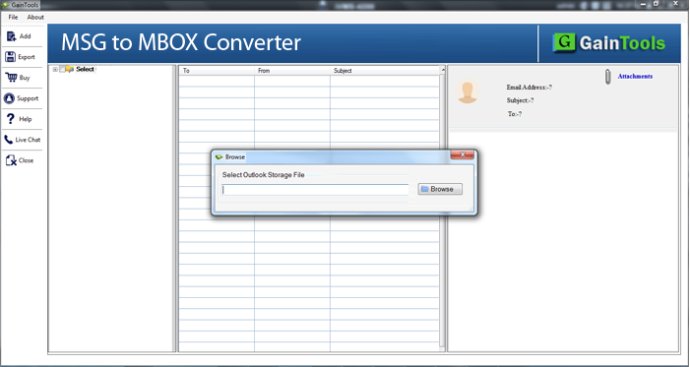
Enter MBOX, the versatile file extension that can be accessed by a variety of email clients, including Entourage, Thunderbird, WLM, and Apple Mail. Converting MSG files to MBOX will allow you to access your MS Outlook data from different platforms without restriction. However, manually converting MSG to MBOX can be risky, so using a third-party conversion program is recommended.
That's where GainTools MSG to MBOX Converter comes in. This advanced application allows you to export multiple MSG files to MBOX quickly and easily. During the conversion process, all email attributes are exported without changing the content structure, so you can rely on the app to preserve the integrity of your data.
Companies dealing with bulk data migration will especially appreciate this app's convenience and reliability. It's an independent application that doesn't require the installation of any third-party tool, not even MS Outlook. The program is compatible with MS Outlook 2019, 2016, and older versions, and it's a purely Windows solution.
The app is lightweight, taking up only a few MB of storage space on your hard drive. And if you're interested in purchasing the full version, the license is readily available online from GainTools' official website. But before committing, be sure to download the app's free trial and experience its many features for yourself.
In summary, GainTools MSG to MBOX Converter is a top-notch software solution for anyone who wants to access MS Outlook data on multiple platforms. Its reliability, ease of use, and compatibility make it the perfect tool for individual and corporate data migration needs.
Version 1.0: N