GetFoldersize is a software for analyzing PC hard drive disk space with efficient reporting that displays the largest files and folders in their correct directory paths and sizes. It can assist in reducing hard drive space.
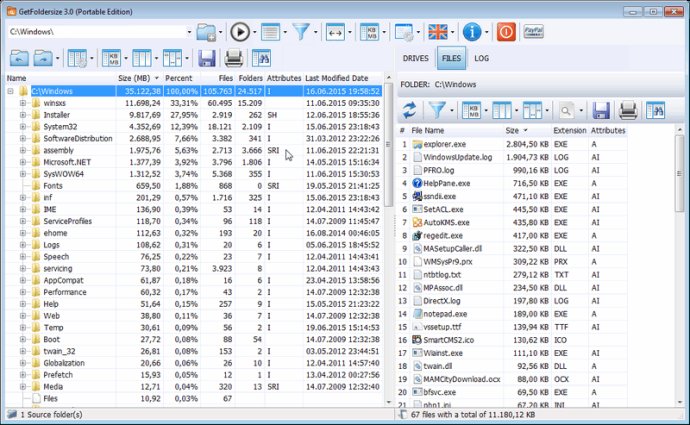
GetFoldersize is designed to calculate the size of folders and subfolders on your drives, media storage, network shares, CDs and DVDs. This information helps you identify areas where you can reduce disk space usage. Thanks to its rapid scan algorithm feature, you can easily scan the paths of your files and folders, even if they contain up to 32,000 characters. It can also scan file names and folder names bearing Unicode characters with ease.
In addition, users are provided with other important information such as the number of files and folders, including all files and subfolders. File sizes are also shown in bytes, kilobytes, megabytes and gigabytes for your convenience. GetFoldersize can also help you find large directories, delete huge files and folders, and clean hard drives. The reporting process is fast and accurate, so you can rely on this tool to determine how much space on your hard disk needs to be cut down.
What's more, GetFoldersize provides detailed information on specific disks or folders, telling you which are the largest files and folders. This is particularly useful for photographers, writers, musicians, producers or anyone whose profession requires them to work with large files. With GetFoldersize, you don't need to worry about analyzing your hard disk - this freeware does all the work for you, making it easy to free up your computer's disk space.
Version 3.1.24: Various optimizations and new enhancements have been introduced in various sections.
Version 3.1.21: Various optimizations and new enhancements have been introduced in various sections.
Version 3.1.20: Various optimizations and new enhancements have been introduced in various sections.
Version 3.1.16: Various optimizations and new enhancements have been introduced in various sections.
Version 3.1.14: Various optimizations and new enhancements have been introduced in various sections.
Version 3.1.12: Various optimizations and new enhancements have been introduced in various sections.
Version 3.1.10: Various optimizations and new enhancements have been introduced in various sections.
Version 3.1.6: Various optimizations and new enhancements have been introduced in various sections.
Version 3.1.0: Various optimizations and new enhancements have been introduced in various sections.
Version 3.0.14: Various optimizations and new enhancements have been introduced in various sections.