GiMeSpace Cam Control is a software that enables users to control their computer by making gestures in front of their webcam. The software allows for mouse movements, keyboard cursor keys, and control of the GiMeSpace virtual desktop managers through hand movements captured by the webcam.
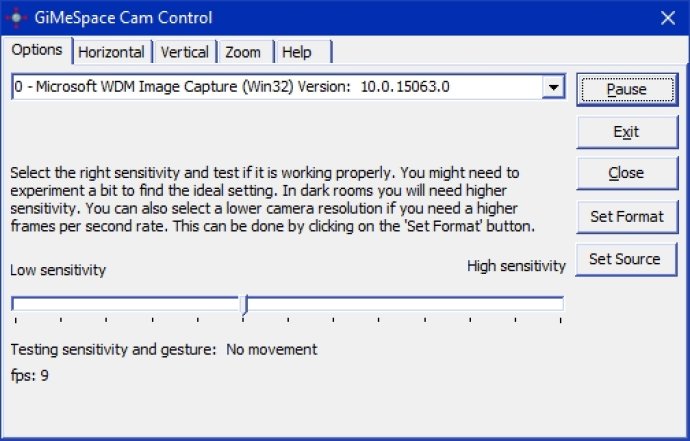
One of the best features of Control Your Computer with Gestures is the range of gestures it supports. There are three main gestures you can use, including moving in a horizontal direction while your hand is vertical, moving in a vertical direction while your hand is horizontal, and moving in a horizontal direction with two hands making a 'zooming' gesture. These gestures are intuitive and easy to use, making it simple to control your computer without even touching it.
If you're interested in using Control Your Computer with Gestures to control a GiMeSpace virtual desktop manager, you'll need to use a version that supports this feature. Fortunately, there are several different versions of the GiMeSpace virtual desktop managers that support this functionality, including the Free Edition version 1.2.0, Desktop Extender version 2.3.0, Ultimate Taskbar version 2.3.0, and Desktop Extender 3D version 3.1.0.
To get started with Control Your Computer with Gestures, you'll need to adjust the sensitivity and the scroll/movement speeds by adjusting the trackbars. This may take a bit of experimentation to find the ideal settings, but once you've got everything set up the way you like it, you'll be able to control your computer with ease.
One thing to note about Control Your Computer with Gestures is that it was designed to minimize the load on your CPU. This means that it can even be run on low-powered netbooks without affecting other programs too much. Additionally, this program is now available as freeware, so you can download and use it for free. Overall, if you're looking for a fun and innovative way to control your computer, Control Your Computer with Gestures is definitely worth checking out.
Version 2.2.0.26: New simple mouse movement mode where the mouse cursor follows your hand and a click can be generated when you hold your hand still.