GiMeSpace Desktop Extender 3D is a user-friendly software that allows Windows users to stretch their desktop beyond physical bounds. It offers straightforward 3D navigation via left-right, up-down, and zoom in-out, making it ideal for anyone seeking a simple and compact tool to extend their workspace.
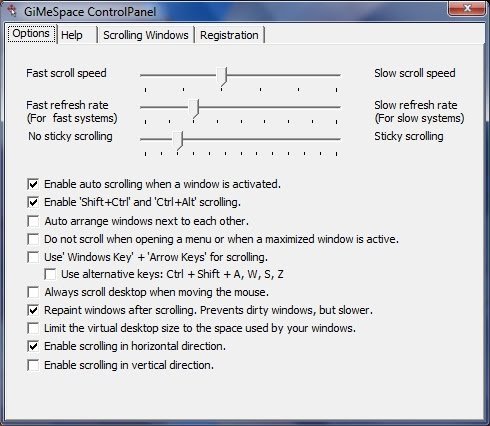
One of the most remarkable attributes of GiMeSpace Desktop Extender 3D is its 3D navigator screen. This screen displays the entire extended desktop, allowing you to move your windows around, zoom in and out, and work with your zoomed windows. This feature makes it very convenient for people who need more space on their desktop.
Moreover, you can resize your windows to a size that is larger than your physical screen, which is especially useful for small screens like netbooks. With the autoarrange option, you can multitask effortlessly with the windows placed next to each other.
The software also provides the option to make your Desktop scroll always when you move your mouse. This feature makes sure that you can navigate your virtual desktop space with ease without moving your mouse afar. You can also apply other scrolling options, such as sticky scrolling, no more scrolling when you hit shortly the border, scroll one screen at a time, and scrolling using the keyboard.
GiMeSpace Desktop Extender 3D enables you to choose specific windows or toolbars that you don't want to scroll, and limit the virtual desktop to the space used by your application windows. The program allows you to save and restore the positions and sizes of all your windows.
Another fantastic feature of this software is the ability to assign hotkeys to different areas of your desktop, which is exclusive to this edition. This program offers the pan and scan scrolling function of Windows XP for Windows Vista and Windows 7, which is a valuable bonus for those who miss this functionality in newer Windows versions.
GiMeSpace Desktop Extender 3D provides an affordable alternative for adding more monitors to your computer. Try out the free trial version today and experience the freedom of more desktop space.
Version 3.4.9.103: Possible to reverse the scrolling direction. The choice is now between pan and scan scrolling and scrolling like on touch screen devices.
Version 3.4.8.102: Possible to reverse the scrolling direction. The choice is now between pan and scan scrolling and scrolling like on touch screen devices.