GlassWire is a free monitoring software that detects network activity to protect your computer and privacy. It includes a firewall tool to block unfamiliar connections and provides simplified server monitoring and security.
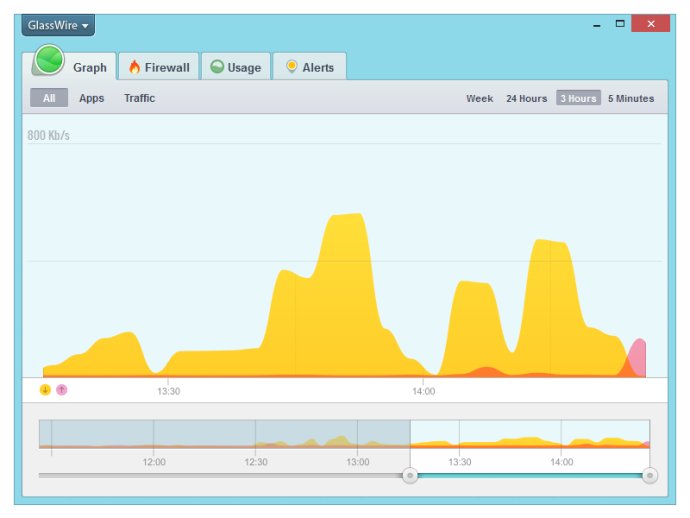
Moreover, GlassWire is equipped with a built-in firewall management tool that allows you to quickly and effectively block potential threats. Its user-friendly graph visualization makes monitoring your network activity a breeze. You can easily identify which applications and hosts are accessing your network and communicating with your computer. To further assist you, the software even includes automatic host name additions, helping you identify who or what your computer is communicating with over the Internet.
The Firewall tab in GlassWire provides a comprehensive view of all the applications that have accessed the internet, making it a breeze to block any app that appears suspicious or violates your privacy. The software acknowledges the significance of online privacy in today's digital age and utilizes the built-in Windows firewall to ensure stability and minimize disruptions caused by third-party drivers.
By downloading GlassWire today, you can provide your computer with the extra protection and privacy it deserves. Additionally, the software has the potential to save you money by preventing unnecessary bandwidth fees. Don't delay any longer; take control of your online privacy and security today by getting GlassWire's free firewall software.
Version 3.3.664:
UI changes to GlassWire Protect and Log Analysis pages.
Bug fix of weekly view on Traffic Monitor.
Bug fix of Premium Upgrade.
Version 3.3.630:
You can now export traffic usage from GlassWire to a csv file for the Usage Table.
Windows Firewall rules will no longer be created for applications that are removed from GlassWire.
Tooltips now show with mouse over for elided text.
Other UI improvements.
Bug fixes.
Version 3.3.522:
Various UI corrections.
Minor bug fixes.
Version 3.3.517:
Modernised UI
Traffic Monitor tab shows pre-existing Graph and Usage
Countries column on the Usage Table view shows data usage by country
Interactive Map feature on the Traffic Monitor tab shows data by country
Live Connections feature shows which countries your PC is communicating to
And more
Version 3.3.504.0:
The following issues have been fixed:
Bug effecting alphabetical order of apps
Bug affecting theme reset upon restart
Minor UI updates and other improvements.
Version 3.3.504:
Premium logo updated.
Bug effect alphabetical order of apps fixed.
Bug affecting theme reset upon restart fixed.
Minor UI corrections.
Other minor bug fixes.
Version 3.3.501:
Dialog improvements.
Fixed bug affecting text size.
Fixed bug affecting day selection for data plan settings.
Service updates and improvements.
Minor bug fixes and UI improvements.
Version 3.3:
The requirement to have a access GlassWire via an account has been removed.
There is no longer a free 7-day trial of Premium for those who do create an account.
More features available on the Free version with various limitations include: Firewall, GlassWire Score and Anomaly detection.
And more.
Version 3.2:
The requirement to have a access GlassWire via an account has been removed.
There is no longer a free 7-day trial of Premium for those who do create an account.
More features available on the Free version with various limitations include: Firewall, GlassWire Score and Anomaly detection.
And more.