This software enables users to effortlessly navigate all operating system settings and configurations, simplifying the process of modification.
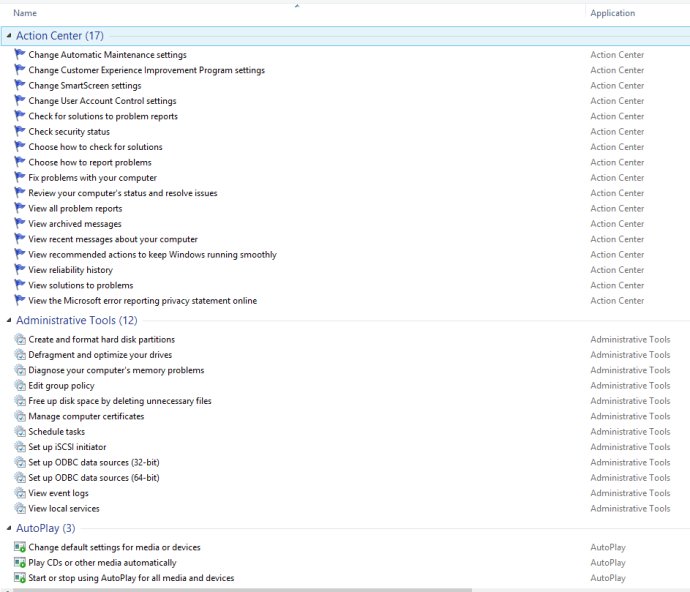
One of the best features of Windows God Mode is that it provides access to all configuration settings from a single window. This means you won't have to spend time searching for different settings or opening various menus. Instead, everything you need is conveniently located in one place.
Another great feature is the ability to modify the way your items are arranged within Control Panel. You can choose to hide the settings you don't need or frequently use, making it easier to find the controls that you do need.
The app also includes a tree-view option that displays all the available items. This makes it easy to navigate through all the settings, and you can quickly find the one you need with just a few clicks. Additionally, the app also offers options for Action Center, Administrative Tools, credentials management, media device auto-play settings, backup and restore, BitLocker encryption, color management, date and time settings.
Overall, if you're looking for a simple and easy-to-use application that offers complete access to all your system settings and configurations, then Windows God Mode is definitely worth a try. It's a great tool for both experienced and novice users, and it can help you optimize your system and improve its overall performance.
Version 2.1: New Release