Remo Optimizer keeps your PC running like new by scanning for potential issues causing slowdowns, freezes, or crashes.
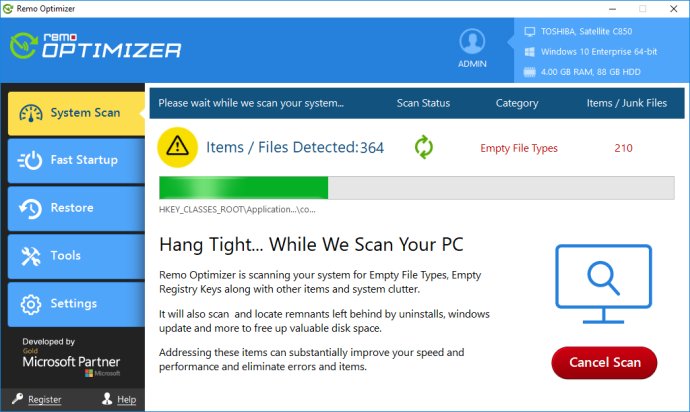
One of the software's powerful features is that it cleans up junk files that are clogging the memory of your computer. Additionally, it eliminates annoying error messages caused by invalid entries and registry errors. It also prevents potential problems that cause PC freezes and hard drive crashes. Furthermore, it improves PC boot time by eliminating unwanted applications that run at the time of PC boot up. With this software, you can also enhance your internet browsing experience and improve response time by securely defragmenting hard drive data to help files and programs to load faster. Moreover, it can efficiently free up unwanted disk memory and help your PC to load faster.
Remo Optimizer comes with an auto-scan feature that lets you schedule and specify when to perform the scan process. The free version of this software cleans up junk files, repairs file associations, removes unwanted font entries, and lets you manage startup programs. However, upgrading to the paid pro version allows you to fix all the issues and errors, and also comes with a 60-day money-back guarantee. So, if you are looking for a software that can boost your PC's performance, Remo Optimizer is definitely worth checking out.
Version 2.0.0.115: N/A