GSNotes is an award-winning e-notebook software that provides a tree-based folder structure for easy and organized note-taking. It also functions as a word processor and supports more than 20 languages, making it a user-friendly and versatile tool for note-taking. Download it now.
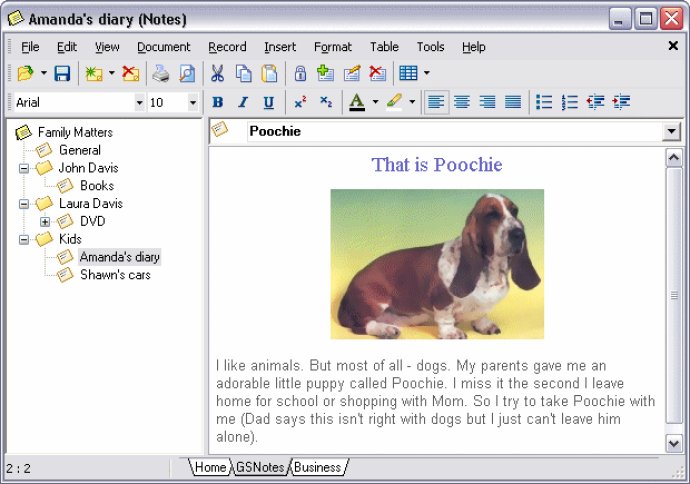
Aside from keeping and organizing your notes, GSNotes can perform any kind of word processing tasks you may require. With features like changing the font size and style, highlighting, underlining, using italics, bold typing, margins, and more, GSNotes is a fully packed program. Additionally, any documents that you create within the program can be easily printed.
One of the standout features of GSNotes is its interface design. It has a simple design that allows you to easily navigate between documents and perform all necessary tasks without any issues. Although the interface may appear simplistic, the design is a nice touch that has won the approval of thousands of loyal GSNotes users.
The program is also completely customizable, meaning you can set it up to adjust to your needs. The software comes with built-in help files that have clear and concise explanations, including pictures of the toolbars, windows, and other components of the program.
Among its list of features includes containing an unlimited number of project files and enclosed documents. It also features customizable toolbars and message dialogs, user-defined fonts and documents background, and can automatically save your settings and form position. A nice addition to this program is the insert menu, which allows you to insert various images (over 20 formats supported), date & time, as well as links to files. URL auto-detection is also available.
In summary, GSNotes is a fantastic software package that has won the hearts of many users. It's easy-to-use, customizable, fully packed with features, and its simple interface design makes it a must-have program. Get your GSNotes copy today and get yourself organized in no time!
Version 4.0:
1) Ability to create additional fields in any notes
2) Creating notes with additional fields from templates
Version 3.3:
1) Ability to operate the program from a mobile/removable drive (USB drive, portable HDD, etc.)
2) Batch operations with records (cut/copy/paste/move)
3) Favorites menu with links to selected documents, files, URLs, etc.
4) Support for Windows XP themes
Version 3.0:
1) Multi-user network operation via the GSDataServer database server
2) Ability to synchronize a .gso file that is modified on different computers
3) Ability to attach any files (doc, xls, jpg, mp3, exe, etc.) to your records
4) Recycle Bin to restore deleted records and documents
5) Animated GIF is now supported in Notes and Comments
6) Ability to set the width and background images of tables
7) Ability to convert hyperlinks to text
8) Displaying the address of a hyperlink as a hint