Google Maps Downloader is a software that enables users to easily download small tile images from Google Maps and save them in various file formats. Users can view these images in Maps Viewer or combine them into larger image files effortlessly.
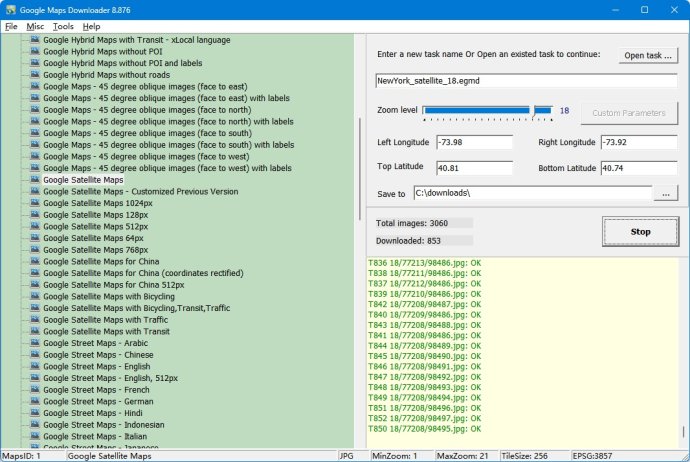
Whether you require normal, satellite, hybrid, terrain, or customized Google maps, Google Maps Downloader has you covered!
One significant advantage of this software is that once you have successfully downloaded and stored the maps on your computer, you can effortlessly view them, even without an internet connection using 'Maps Viewer,' a tool that comes with the software.
Furthermore, Google Maps Downloader enables users to combine small images into a single, high-resolution image format. You can save the combined image into various formats, including bmp, tif, jpg, png, ecw, sgi, img, kmz, rst, pnm, pdf, mbtiles, and gpkg.
Besides, Google Maps Downloader allows you to export tiles to an mbtiles database for future use. This feature makes it an excellent tool for people looking to create a map of their city.
The software also comes with an easy-to-use interface, making it simple and straightforward to use.
Whether you're a business owner or a traveler planning a trip, Google Maps Downloader is an excellent resource for anyone looking for a reliable map-downloading solution. The convenience and efficiency of downloading and storing maps, even in offline mode, make this software a must-have.
Overall, Google Maps Downloader is a fantastic tool with advanced features that simplify the process of downloading and storing different types of maps.
Version 8.876: N/A
Version 8.875: N/A
Version 8.874: N/A
Version 8.873: N/A
Version 8.872: N/A
Version 8.871: N/A
Version 8.870: N/A
Version 8.869: N/A
Version 8.868: N/A
Version 8.867: N/A