The Halftone plug-in offers the largest range of dithering effects in the market, enabling users to create unique designs and art. It also simplifies the image processing for printing tasks, making them quicker and easier.
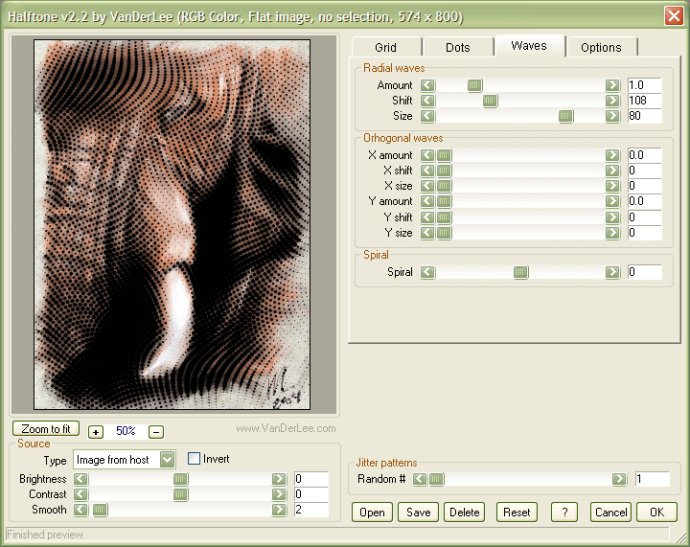
With Halftone, creating dots has never been easier. Change the size, color, and rotation of the dots to create the perfect effect you're after. Apply random factors and change the relative size of the dots by adjusting contrast and brightness. Say goodbye to dot "popping" with the built-in smoothing feature. And if you're feeling particularly adventurous, experiment with opacity/transparency to overlay dot shapes.
Halftone also lets you add your own custom shape – simply create your shape in your graphics application and import it into the software. With over 30 pre-defined shape images included, you'll have everything you need to get started on your design journey.
Navigating Halftone is effortless thanks to its clear user interface. With every control standard, the software is easy to use from the get-go. Preview your image over the entire screen and zoom in or out for a closer look – no matter what you choose, you can trust the preview to be reliable.
Halftone goes even further to provide you with complete control over the grid alignment. You can position, scale, and rotate the grid according to your needs, and even rotate shapes independently of the grid. Want to add some waves to your design? Halftone has you covered. Create stunning effects by turning grid-aligned shapes into waved and curved patterns. Move dots along waves, twist them around in spirals, and make a splash with circular waves.
And last but not least, if you're working with 16-bit images, you'll be pleased to know that anti-aliasing is also 16-bit. Halftone is truly a game-changer in the world of halftone dithering effect software – so what are you waiting for? Give it a try today!
Version 2.2.0: New custom shapes feature