Halp is a helpful software for Microsoft Access programs, providing an integrated tool for authoring and displaying context-sensitive help topics. It offers easy-to-use shortcut commands, including Ctrl-F1 for topic authoring and F1 for tooltips, enhancing user experience.
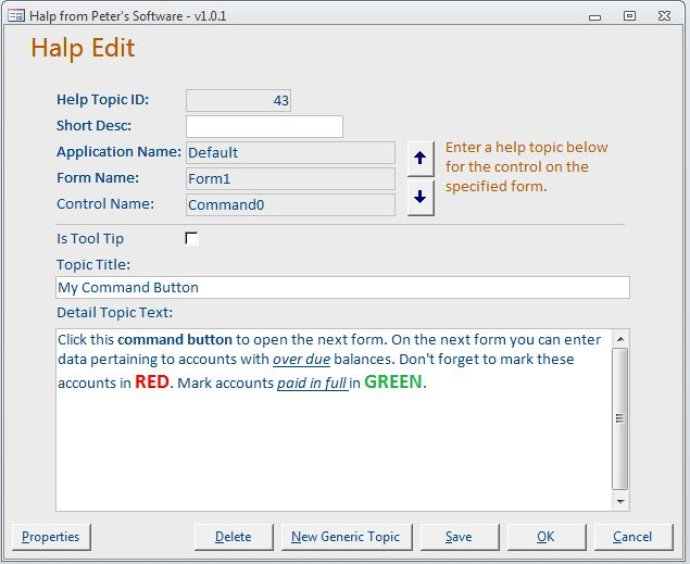
Developers are able to easily create help content by simply pressing Ctrl-F1 to create help content for the form or control that has the focus. End users can then press F1 to view that content on a familiar-looking help form. Halp is designed to display help topics on a configurable help form using rich text formatting (Access 2007 and later file format) or as tooltips that appear at the cursor location on the screen.
Help topics can be specific to the active control, or more general for the active form if no help topic exists for the active control. Halp also allows for generic help topics to be created and inserted into other topics at a specified location. Tooltips can appear similar to Access control tip text or can include an icon, title, and a 'balloon' style.
Halp makes it extremely easy for developers to implement the software into their application. After importing the Halp objects, developers only need to add a simple 'Autokeys' macro and then one line of code to each form that will have context-sensitive help. Developers can then begin entering help topics by using the Ctrl-F1 shortcut.
Halp is also extremely user-friendly. End-users can easily hover the mouse over a control to see tooltip help content or press F1 to view the help form. Halp is a powerful software that offers an integrated help system that is easy to use for both developers and end-users.
Version 1.0: This version is entirely new.