Handy Password Manager allows faster web surfing by automatically logging users into online accounts and filling in forms. Employees can access accounts without needing passwords. Install on a PC or USB key.
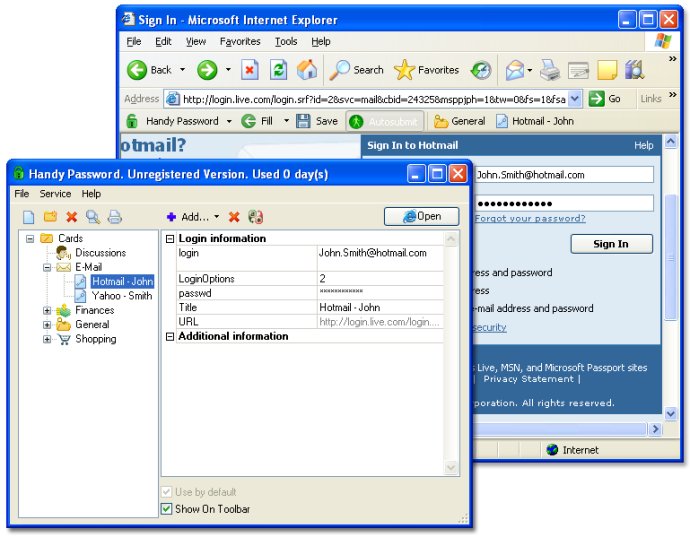
The program offers a secure storage solution for all personal data, including bookmarks to favourite websites. With one-click, Handy Password can navigate to any website, enter your login credentials and submit them, saving you time and effort. The tool creates complicated and crack-proof passwords automatically to make your online experience even more secure.
Handy Password secures your login details and other personal data with a 128-bit encrypted algorithm and a Master Password, protecting against unauthorized access. If you lose or forget a password, the software can perform password recovery operations to retrieve it. You can use Handy Password to store multiple users' credentials, with administrator and user rights readily accessible.
With the program, your personal data is always protected against theft. You can store your database on an email server for additional security and access it from anywhere at any time - making it easy to check details on the go. Alternatively, you can install Handy Password on a USB key drive, giving you access to your passwords and other data from any PC without installing the software locally.
Handy Password uses a card system to store information, making it easy to organize according to your preferences. The tool requires less than 5 MB of free disk space and is compatible with Windows 2000/XP/2003/Vista/7 and IE v.6, 7, 8, Firefox v.3.5, 3.6.
Overall, Handy Password is an excellent password management tool for those who value security and ease of use. It's a must-have for anyone who spends a lot of time online and wants to protect their personal data at all times.
Version 4.9: New version 4.9 Handy Password manager has an ability to import passwords from browsers (Internet Explorer and FireFox) to a Handy Password storage