Silver Age Software's search and replace tool can efficiently process text in multiple files, saving valuable time on daily updates. The tool's regular expressions provide complete control over text processing, resulting in quick changes to all desired files.
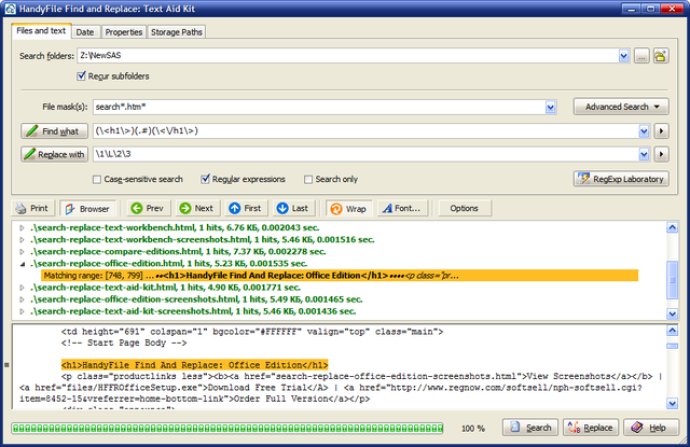
It comes equipped with diverse file filters, multiple search folders, and supports environment variables in folder names. Additionally, it allows you to back up and adjust target folders, use various search attributes, and regular expressions with extended syntax. You can also perform multiline searches and replacements, and automate search and replace scenarios through command line support.
These features give you full control over processing text in all the desired files, and the ability to create HTML reports for the search and replace process make it an incredibly valuable tool for webmasters and web coders.
One major advantage of HandyFile Find & Replace is that it works really fast. Its comprehensive and clear user interface makes it simple to navigate while the intelligible diagnostic messages keep you informed about the process.
Moreover, the software keeps your files safe as the process of replacement is undertaken in memory, not in files. This means that you can modify read-only files and restore their attributes after processing with ease.
Overall, HandyFile Find & Replace is an exceptional software that offers numerous benefits to its users. Whether you're a web developer or a regular computer user, it's an application worth having in your arsenal.
Version 3.3.1: * Windows 7 SP2 compatibility update
Version 3.2.5:
Added Multiline Text editor
Multiple search folders
Multiple search masks