Hardware Inspector offers essential IT management features, including computer hardware and software inventory, audits, network connection inventory, detailed asset history, customizable reports, and search tools. Ideal for IT managers.
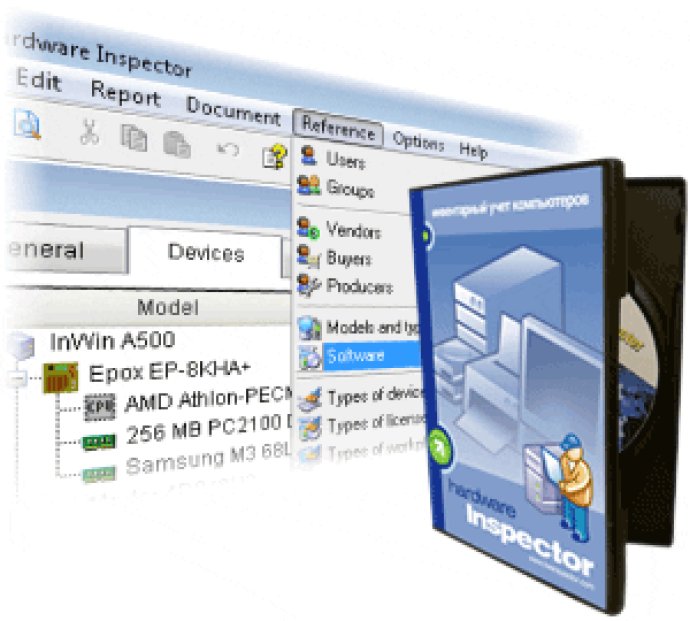
One standout feature of Hardware Inspector is its automated computer audit. This allows you to check computer configurations and find possible deviations, such as missing, transferred, or new devices and changes in network settings. The audit results form allows for direct actions, such as data import and device transfer.
Hardware Inspector's computer inventory meets all necessary requirements, including access restrictions, barcode scanner support, inventory session without access to the database, barcode label templates, and reports on inventory progress and results. The installation setup includes a free program module - Hardware Inspector Inventory - which can make an inventory without access to the database. When installed on a laptop with a barcode scanner, it can even turn the laptop into an efficient data terminal.
The Service Desk is another noteworthy feature of Hardware Inspector. It provides automated delegating responsibilities, close follow-up of all requests, powerful filters for requests, attachments, correspondence history, and more. Integration with Hardware Inspector Service Desk, a web interface, allows easy user-supporter communication and greatly relieves the support team because users can submit their requests themselves.
Hardware Inspector also provides powerful search and filter tools for devices, licenses, expendables, and database queries. The multiple search criteria and improved speed ensure that no item goes unfound.
Finally, I appreciated that Hardware Inspector provides new opportunities for data security. Access to information can be restricted at several levels, including the ability to deny access to certain device types. This allows different specialists to work in a single database without interference. For example, a copy machine specialist can be granted access only to copy machines and printers.
Overall, I highly recommend Hardware Inspector for anyone looking to streamline their IT automation processes.
Version 4.7:
Key changes in v4.7:
* two view modes for displaying device types
* built-in check for new versions
* enhanced Drag&Drop support
* improved loading speed of forms.
All in all 25 new features, 29 changes and all known errors are fixed.