HDDlife Pro is a hard drive monitoring software compatible with laptops, desktops and USB drives. It allows for easy monitoring of hard drive health and sends email alerts before potential failure.
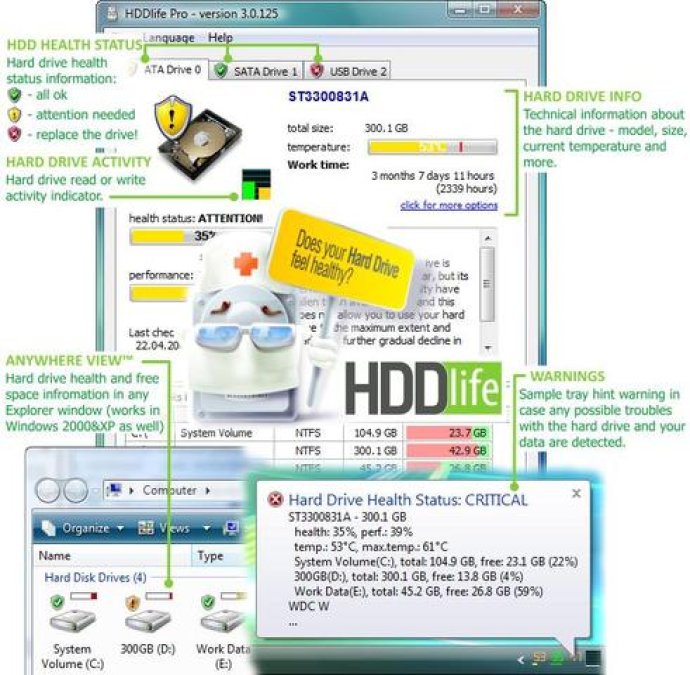
One of the standout features of HDDlife Pro is the JustNow! technology which monitors the health of the hard drive from the moment the computer starts up. This is complemented by AnywhereView which allows users to view the hard drive information in the Windows disk icons. With this feature, users can always know how much hard drive space is available, if the hard drive is running hot, and more.
Hard drive activity can be viewed through a system tray icon or via Windows Vista and Google gadgets that come with the software. The interface is user-friendly, making it easy for users to customize their warnings. They can be sent via email or over the network, providing users with quick notification of any possible problems.
HDDlife Pro is compatible with computers, laptops, notebooks, and external USB hard drives. It also allows users to monitor the age of their hard drive, adjust energy consumption to make the computer more efficient, and reduce the noise level by up to 15%.
The software is certified for Windows Vista and can be used in fourteen different languages, making it ideal for users around the world. At a more affordable price, with an easier-to-use interface and greater access to vital data, HDDlife Pro offers many advantages over other competing hard drive monitor programs.
Version 3.1.170: * some bug in registration fixed.
Version 3.1.169:
Passed "Windows 7 compatible" logo tests
* changed some settings defaults.
Version 3.1.167:
Bugtrack feature - now, if the program fails and a critical error occurs, a detailed bug report will be sent to our server so we can fix this error in future versions.
* HDDlife hard drive monitor functions updated.
Version 3.1.157:
* Manual activation by email did not work in some cases. Fixed.
* The Registration Wizard always ran in the English language. Fixed.
Deploying HDDlife settings through the domain Group Policy. Added.
Version 3.0.140:
Detailed SMART report.
Support of USB hard drives.
Indicating reading from/writing to the disk.
Power management.
Works with Windows Vista.
Version 3.0.146:
+ Some hard drives mistakenly notify that they are in the hibernation mode.
* News notification messages used to be displayed several times.
* Connecting some USB drives caused the service to be stopped.
* The removal problem when a gadget is installed for several users has been solved.
Version 3.0.141:
+ Key autorecognition has been introduced.
* After you selected a new skin, disk icon were not always refreshed. Fixed.
* The hint in the tray was not always corresponding to the type of the
problem. Fixed.
* IO-Data connected by 1394 and USB simultaneously don't work correctly. Fixed.
Version 3.0.140:
Detailed SMART report.
Support of USB hard drives.
Indicating reading from/writing to the disk.
Power management.
Works with Windows Vista.
Version 2.9.110: * setup and program fixed - now works in Windows VISTA
Version 2.8.99:
+ Now you can resize the main window - so you can see info about free space on all drives at once.
+ The warning window with a 15 sec delay before powering off the computer in case of overheating/bad health.
+ A button to send test email has been added in options - a lot of users ask about it.
* Fixed bug with garbage text scrolling in conclusion under Windows 2000
* Some bugs are fixed.