HAS is a synchronization tool for Windows that enables automatic or manual synchronization of local and network files. It offers a visual run feature that allows for real-time control over synchronization progress.
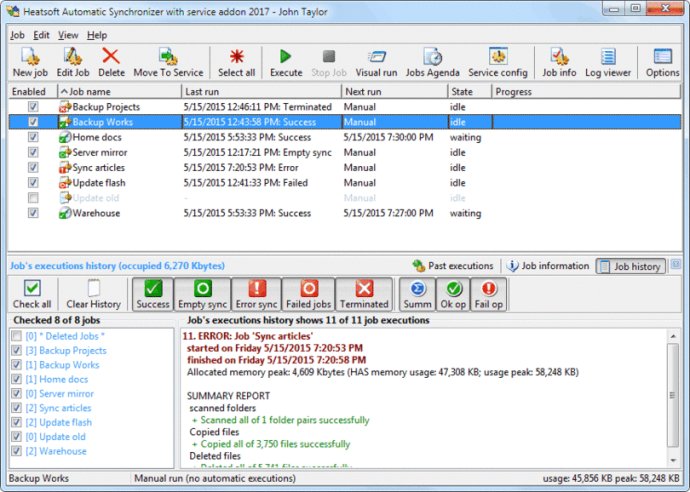
One of the main advantages of HAS is its ease of use. The software comes with a user-friendly Wizard that guides you through the process of creating a sync-set. This includes defining the paths and filters for included and excluded files, specifying the comparison rules, setting the schedule, and selecting the synchronization method and log file options.
Additionally, HAS provides flexible scheduling options, allowing you to run each job automatically at specified times, optionally as a Windows service, or on an as-needed basis via a special shortcut on your desktop. This gives you complete control over your syncing process, ensuring that your data is always up-to-date and accessible when you need it.
While HAS may appear to be a basic program, it delivers excellent performance and convenience in syncing your data. Its visual run option allows you to monitor every step of the synchronization process, ensuring that you have full control over your data. With the ability to perform syncs with just a click of the desktop shortcut, HAS makes file synchronization a breeze.
Overall, if you need a reliable and flexible solution for file synchronization, replication, backup or mirroring, HAS is a highly recommended option that provides fast synching and backup for most storage media.
Version 2017.32.1.1: Support 4K monitors.
Version 2015.32.1.2: Support Unicode filenames.
Version 2.03: Support Unicode filenames.
Version 2.02: Support Unicode filenames.
Version 2.01: Support Unicode filenames.
Version 2.00: N/A
Version 2.00 build 2: N/A
Version 2.00 build 1: N/A
Version 1.09: N/A
Version 1.08: N/A