Task Scheduler software enables scheduling of repetitive tasks including running applications, executing files, and file management such as copying or deleting. It also includes built-in ZIP compression support.
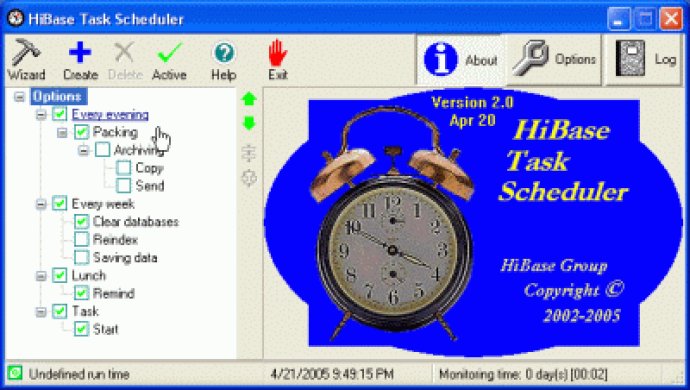
While Unix systems have the cron daemon to perform these functions, Windows leaves a lot to be desired in the automation department- but HiBase Task Scheduler makes up for it. The software offers the ability to schedule tasks such as running applications at specific times, executing files using Windows file associations, and copying, renaming, or deleting files.
Not only that, Task Scheduler has built-in ZIP compression and can automate simple tasks and complex multi-step operations alike. For those who are less experienced with software like this, it offers an easy-to-use wizard for scheduling tasks. For those who need more control, the program supports Windows batch scripting.
Scheduling options are diverse, allowing users to combine calendar dates, days of the month/week, times of the day and number of executions per day. Tasks are organized in tree form and can be chained (next task starts upon the end of the previous), run in parallel or grouped.
The interface is simple and well thought out, with every operation taking place in a single window. Best of all, HiBase Task Scheduler is a low-cost software that doesn't sacrifice stability or functionality, making it a top pick in this class of software.
Version 2.21: [+] Skim restriction of maximum task time
Version 2.17: [+] Change of start modes
Version 2.09:
[+] Added monthly mode
[+] Accounting the first and last workday of month
[+] Fixing of the multiuser bug
Version 2.08:
[+] Added the removing the old files
[+] Optimized chain execution of items
[+] Fixing of the repeated dialing error without hang up
[+] Changed dialog of synchronize files
[+] Corrected manual running of changed task
Version 2.07:
[+] Improved dialogs for the existing objects
[+] Corrected malfunction, occurring in Windows 98/Me
[+] Added the send striking of keys into windows (Action with window)
[+] Magnified amount of the prestored messages
[+] Corrected mistake of searching the window for the title substring
Version 2.05:
[+] ZIP advanced options (move,freshen)
[+] Support of the safe mode
[+] Fix multithread problem
[+] Improved the events tree editor
Version 2.04:
[+] Remote dialing module
[+] Forced termination of the processes
[+] Support of standby and hibernate modes
[+] Fix the wizard problem
Version 2.03:
[+] Remote dialing module
[+] Forced termination of the processes
[+] Support of standby and hibernate modes
Version 2.02:
[+] built-in ZIP compression support
[+] keeps and executes Windows scripts
Version 2.0:
[+] built-in ZIP compression support
[+] keeps and executes Windows batch scripts