Hide Photos securely stores encrypted photos with an Explorer-like interface. The software offers full-color thumbnail previews and an easy search function for protected images.
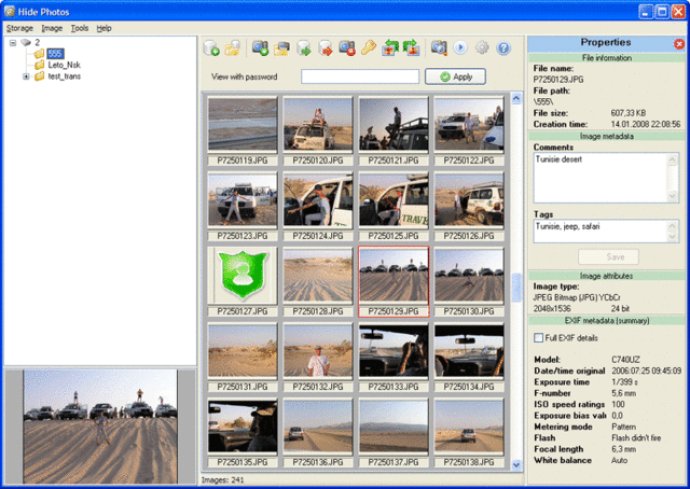
With Hide Photos, you can store your protected images in an encrypted secure container that is easily accessible through an Explorer-like interface. It displays full-color thumbnail previews of the protected pictures and organizes your collection with tags and comments, making it easy for you to search for photos quickly.
Security is a top priority for Hide Photos. It never extracts anything onto the hard disk, making it impossible for anyone to access your protected pictures. However, be careful not to forget your password because no one will be able to help you recover your protected pictures. To help you remember your password, Hide Photos allows you to specify a password hint. Just make sure to use a hint that's not too obvious.
Apart from security, Hide Photos is also user-friendly. You can add or extract pictures by dragging and dropping single images or entire folders from Windows Explorer, or select pictures to protect from within the Explorer-like interface. Overall, Hide Photos is convenient and secure, ensuring that your private photos are well-protected from unauthorized eyes.
Version 1.4:
- added: moving and copying images within the storage
- fixed: slow multi image selection
- fixed: bug with extraction encrypted images
- fixed: several minor issues
Version 1.3:
- added: ability to deny access to the storage when some idle time passed
- added: menu item "Tools-Hide to tray" with the F12 shortcut key to quickly hide program to tray
- fixed: RAW files adding/viewing/loading accelerated
Version 1.2:
- added: new Tip dialog for some points explanation
- added: "Yes to all" and "No to all" buttons to the replace existing images dialog
- added: a button to quickly hide encrypted photo thumbnails (green shield images)
- added: photo sort modes - by image file name and by file creation date
Version 1.1:
- added: English and Russian help files
- added: Macedonian, German, Dutch, Portuguese (Brazilian), Korean and Polish translations
- added: while view photo in full screen use "*" key for show in real size, "/" key for fitting the screen, "+" and "-" keys to zoom in and zoom out
- fixed some bugs
Version 1.0: First public release