Chrome History Manager is a free software that enables users to view and delete their browsing history within Google Chrome quickly.
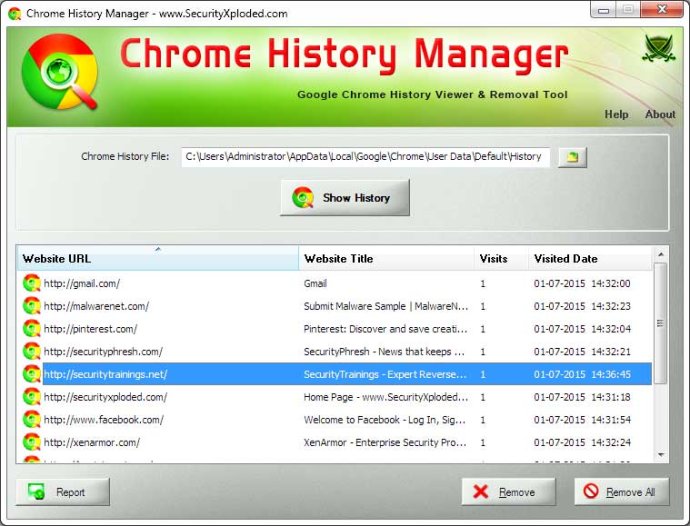
This software automatically detects the default Chrome history file for the current user upon launch, but you can also manually select the history file (whether Chrome or similar browsers) from a local or remote computer. Once you've accessed the history file, Chrome History Manager will then display the website URL, website title, visited count, and visited date for each entry in meticulous detail.
But the software doesn't just provide you with insightful information about your browsing history. It also allows you to generate a detailed history report in HTML/XML/TEXT/CSV file format, giving you even more flexibility in how you view and manage your web history data.
Want to remove any selected entry or all of the website data from your history file? No problem - Chrome History Manager has a simple click-of-a-button feature that makes it easy to do just that.
And the best part? Chrome History Manager is fully portable and compatible across both 32-bit and 64-bit platforms - from Windows XP to Windows 10. So, whether you're at home or on-the-go, you have complete control over your browsing history data thanks to Chrome History Manager.
Version 3.0: Major 2016 edition improved Chrome history display, HTML/CSV report. Also fixed major bug in removing the history website. Added right click menu option to open the website directly.