HomeWiki is a versatile knowledge base software that allows users to store ideas, notes, favorite articles, and various types of information easily. With features such as data encryption, it is suitable for students, teachers, housewives, and programmers alike.
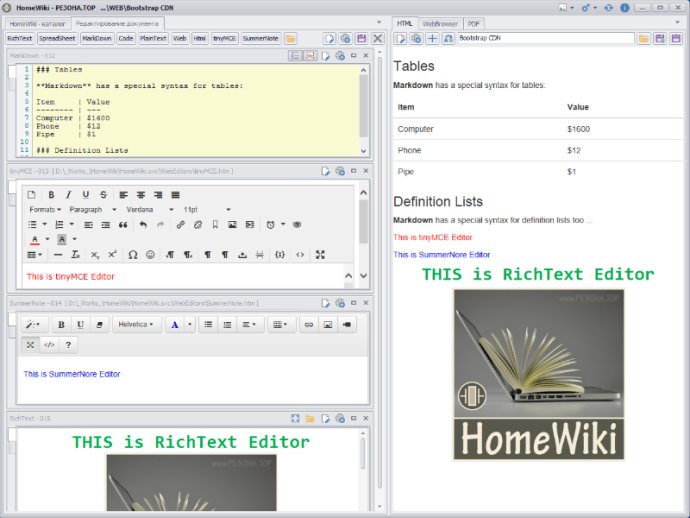
With HomeWiki, you can easily convert HTML pages, e-books (fb2 and ePub), MS Word and Excel documents, and web sites into PDF format, fb2, and ePub formats, and MS Word and Excel into HTML pages. Additionally, you can encrypt your data, ensuring that all your passwords, bank card details, confidential information, software licenses, and the likes are safely stored.
You can quickly search for notes, documents, e-books and images by applying tags in the tag tree available. Tags can be stored in various files, and broken down into groups such as Programming, Cooking, Family photos, etc. You can even exchange tags and merge them from several files.
HomeWiki comes equipped with five categories of templates, allowing you to easily create new notes or documents. Each note is stored as one web page, and all images are embedded in the note. The software even allows you to store your personal database on any cloud data store, including Dropbox, Microsoft OneDrive, Google Drive, iCloud, and Yandex.Disk, ensuring that you have access to its information from any mobile device.
When it comes to document format conversion, HomeWiki has quite a lot to offer. Its features include converting FB2 to EPUB, EPUB to HTML or PDF, RTF, ODT, and MS Office documents to HTML or PDF, and even spreadsheets such as MS Excel to HTML or PDF. It also converts HTML pages and websites to PDF format.
Other notable features of HomeWiki include the use of different editors to create notes-RichText SpreadSheet MarkDown Code PlainText Web, Html, and even connecting third-party editors. It also comes with the added feature of connecting scripts and CSS styles to any editor, giving you more control over your content. And finally, you can even make a screenshot of the entire screen or specified region using this software.
Version 5.0:
Changed the algorithm of the program.
Added calendar and scheduler.
Added diagram.
Version 4.0:
Added the ability to embed images in the body of any web page.
Added ACEeditor editor with syntax highlighting for more than 100 programming languages and various design themes.
The ability to use templates is added.
Version 3.0.2:
Added - When renaming a document - tags are edited in all files with tags.
Added new Button: 'AutoView in external application', 'Use SumatraPDF' and 'Close all documents'.
Version 3.0.1:
Added the ability to use tags.
Added ability to store tag different categories in separate files.
Now you can share tags and combine them with the existing.
Version 2.0.4:
Added conversion HTML pages, MS Excel documents and Web sites in PDF format.
Added SumatraPDF for viewing and printing documents.
Version 2.0:
Added support for most popular file formats - eBooks, Documents and Images.
Ability to view and edit data in external applications.
Reading (create and editing - in the registered version) of all EPUB, MS Word and MS Excel files.
Version 1.0.3.1:
Improved application performance.
Enable data encryption with the possibility of an individual password for each document (group documents) - In the registered version.
The bug was fixed: when saving source code of a document with several SpreadSheet editors - only one table was saved.
Version 1.0.2:
Added Russian language.
For RichText and SpreadSheet format documents added the ability to edit data in a full-fledged editor (with all available buttons and menus).