Household Calculator software can calculate basic arithmetic operations like addition, subtraction, multiplication, and division. It also supports more complex calculations with unlimited operands and operations.
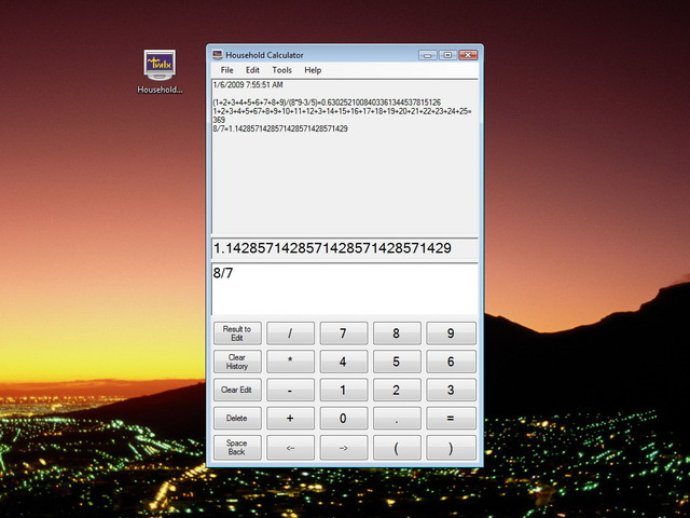
With its Edit Window, users can easily input their formulas using both keyboard and mouse. The numeric pad is especially helpful in making inputting numerical values easy. The software's design allows for easy navigation of controls and data input. The calculator has three windows: Edit, Result, and History.
In case of typographical mistakes, the Result Window displays a message that the formula is unclear. The software tries to handle all possible ambiguities while following the standard mathematical rules. For example, a formula such as 3/-4 - 5*2 is treated as 3/(-4) - (5*2). Parentheses can also be used to ensure proper calculations.
The Result Window displays the final result as a number which can be copied into the Edit Window using the Result button. The software doesn't have a factorial function, but it can easily be calculated by typing a series of multiplications.
The Calculation History Window logs all previous calculations with unlimited length. The history can be saved as a text file or printed, and the font size and style can be customized to the user's preference.
In conclusion, Household Calculator provides a user-friendly interface and practical features to make arithmetic operations and complex calculations more manageable. It combines simplicity and calculation power in one comprehensive software.
Version 1.0.1.0: Decimal separator globalization
Version 1.0.0.8: Trial scheme improvement.
Version 1.0.0.5: All text-boxes got uniform right-click menus.
Version 1.0.0.0: N/A