IronSoftware's tools and tutorials help create, edit, and fill PDF files in C#. Users can manipulate, add, remove, combine, split, and more for any PDF and its pages, saving valuable time for teams.
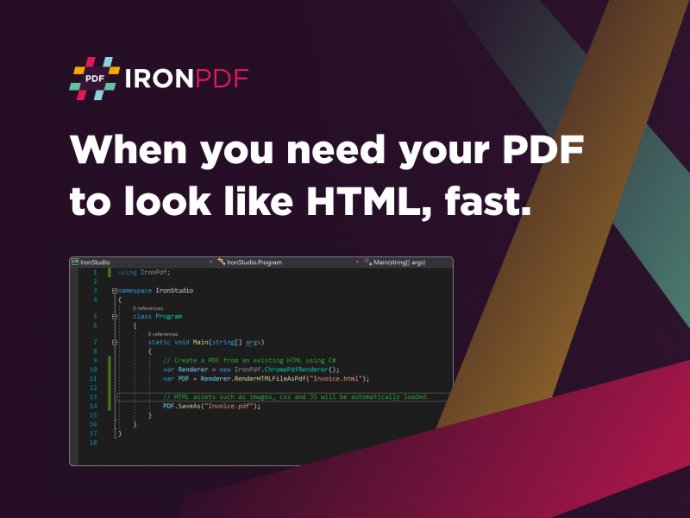
Acquiring knowledge regarding How to Create a PDF File in C# can enhance skills that can help developers convert HTML to PDF using ASPX Razor, HTML Files, MVC views, URLs, or strings. This feature enables quick switchover between PDF and image formats with ease. The capability of filling PDF forms and adding digital signatures, permissions, and metadata all within the C# .NET framework is a significant advantage. The tool also empowers the readers to extract text from the images and incorporate that data into the generated PDF.
The tool entirely supports .NET 5, Azure, Standard, Core, and Framework, with pixel-perfect rendering capabilities for Chromium, ensuring sharp and clear outputs. You can offer your team the advantage of zero initial fees while they learn How to Create a PDF File in C# initially. The commercial license can be acquired at the time of deployment, with scalable pricing to fit your investment capacity.
You can find more information about the benefits and features of developing a PDF File using C# on the website of IronSoftware. Additionally, detailed guidance on How to Create a PDF File in C# can be found here: / article / how-to-create-pdf-file-in-c-sharp-using-ironpdf/ . The IronSoftware tools and techniques can be a valuable asset for your development team, offering exceptional performance, scalability, and cost-effectiveness.
Version 2021.12:
Official support for Azure Functions
Support for Azure Function logging and other custom logging implementations
Fixes bug causing hanging when rendering multiple documents at once
Fixes bug causing hanging when document margin(s) exceed document size
Other fixes and improvements