This online file manager offers standard features such as Create, Cut, Copy, Delete, Paste, Rename, Edit, and View, as well as advanced technical features like Directory Tree, Drag-n-Drop, Disk Quota, Context, and Drop Down Menu with SSL support. It also includes a search option for easy file access.
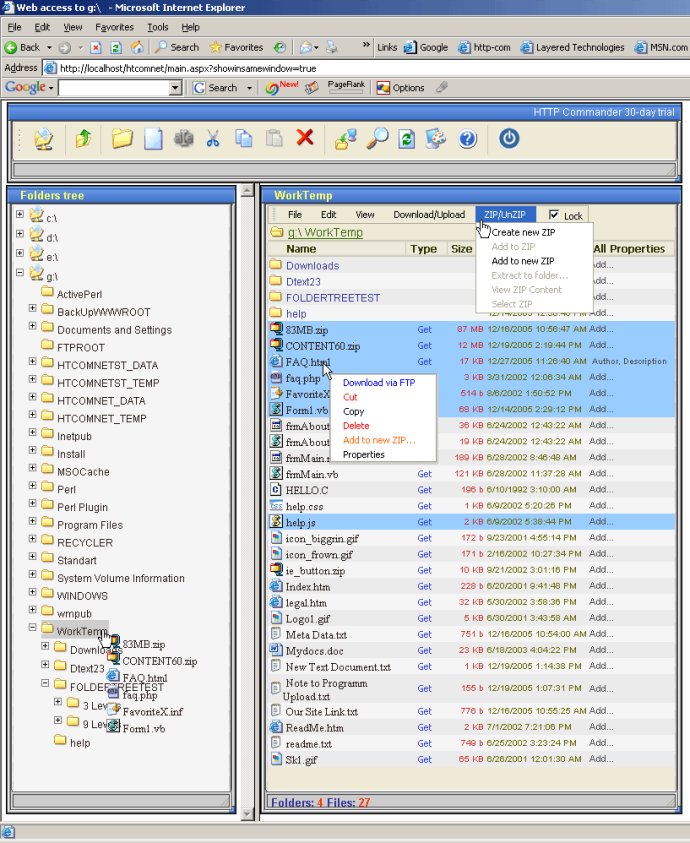
The standard features include Create, Cut, Copy, Delete, Paste, Rename, Edit, View, Files search, while the advanced technical features include Directory Tree, Drag-n-Drop, Disk Quota, Own database with 250+ types of files, Context and Drop Down Menu, and SSL(HTTPS) support. The software also allows the management of ZIP archives by allowing users to create new archives, add files to existing archives, extract files from archives or remove files.
The software comes with advanced file transfer features such as upload with Progress Bar and Low Memory Leak on server, multiple files upload over Macromedia Flash, multiple files and folders upload over FTP, single file download over HTTP with low memory leak, multiple files, and folders download over FTP. NTFS Alternate Data Streams can also easily create files/folders metadata and store it with the file, independent of the file name.
The software is compatible with well-known operating systems and browsers on the user's side, such as Windows, Linux, UNIX, and Mac OS with browsers Internet Explorer 5+, FireFox/Mozilla, Netscape 6+, Opera 6+, Safari, Konqueror. HTTP Commander is written using Powerful and Fast technology ASP.NET.
Additionally, the version for Active Directory is designed to use secure NTLM authentication and can automatically authorize users based on their security group membership. Only users with NTFS permissions will be able to access information. The software also comes with an intelligent web interface, allowing users to remotely access their personal or common folders.
In conclusion, HTTP Commander is a comprehensive web-based file manager that is free for personal use, making it an excellent choice for individuals who want to manage their files and folders remotely. The range of advanced features ensures that the software caters to both basic and complex file management needs.
Version 6.0: Added more features and some minor bugs was fixed.