HydraMouse is a software that enables users to assign actions to the buttons of their mouse, including remapping buttons with more than 5 actions. Actions can be set to combinations of buttons, keys, clicks, and can be configured system-wide or application-wise.
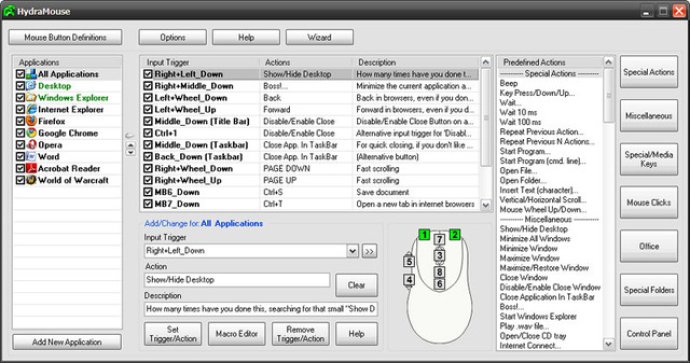
One of the program's standout features is the ability to assign hotkeys or any of the preset 100+ actions, or macros in the form of Alt+F, U, Wait 50 ms, TAB, Enter, etc. You can also set up several events for each button such as Down, Up, Click, and Double-Click. As an example, you can assign different actions to Left+Right_Down and Left+Right_DblClick.
HydraMouse allows you to personalize your mouse settings application-wise or system-wide. Moreover, you can assign different actions to different sequences of mouse buttons, such as one to Left+Middle and another to Middle+Left. You can also specify that a mouse button performs alternative actions if clicked on an application's Title bar or the Windows Taskbar.
HydraMouse offers some incredibly useful actions that can come in handy in various situations, such as Right+Left: Show/Hide Desktop, Right+Middle: BOSS!, Left+Wheel: Back/Forward in browsers or Windows Explorer, Right+Wheel: Page Down/Up, Middle (in Windows Explorer): Go to the parent folder, Middle (over an application's Titlebar): Disable/Enable Close Button on applications, and Middle (over the Windows Taskbar): Close Application in Taskbar.
With the program's ability to personalize up to 5 buttons, HydraMouse allows you to assign your favorite hotkeys to your favorite applications or games effortlessly. HydraMouse is an exceptional software that offers excellent features and effortless customization of mouse buttons.
Version 3.20: In version 3, actions and macros can be assigned to combinations of mouse buttons, or keys and buttons. For each button, HydraMouse now recognizes different events: Down, Up, Click and Double-Click. Different actions can be assigned to button combinations such as Left+Right and Right+Left...
Version 3.0: In version 3, actions and macros can be assigned to combinations of mouse buttons, or keys and buttons. For each button, HydraMouse now recognizes different events: Down, Up, Click and Double-Click. Different actions can be assigned to button combinations such as Left+Right and Right+Left...
Version 2.20: Harmonization with the latest Logitech SetPoint version 6
Version 2.15: Added support for 64-bit operating systems
Version 2.12: Added support for 64-bit operating systems
Version 2.11: Added support for 64-bit operating systems
Version 2.0.13: Added support for 64-bit operating systems
Version 2.0.11: Added support for 64-bit operating systems
Version 2.0.3: Added support for 64-bit operating systems
Version 2.0: Added support for 64-bit operating systems