IconPackager allows users to customize multiple Windows icons simultaneously by applying pre-designed icon packs. This desktop-enhancement software is a convenient utility for personalizing the look and feel of your computer.
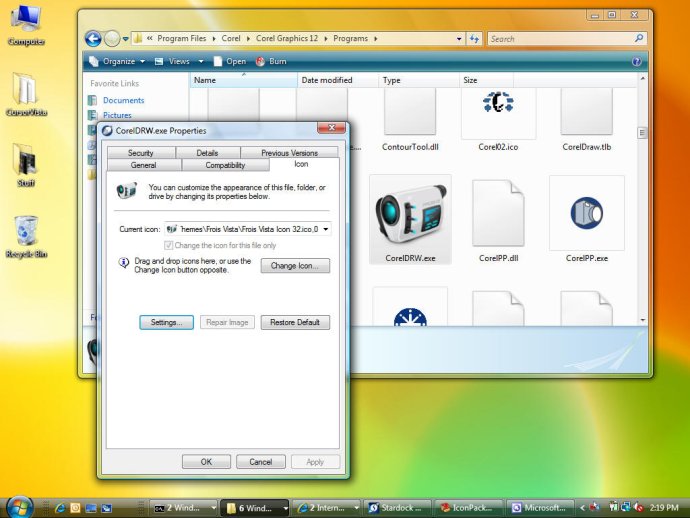
Unlike Microsoft's themes that change only a limited amount of icons, IconPackager can change a wide range of hundreds of icons. From "My Computer", "Recycle Bin", to folders and specific file format icons, you can customize the icons to your preferences.
Users can download complete icon packages from websites like WinCustomize.com created by either IconPackager Theme authors or Stardock. Once installed, you can apply these icons to your system to customize your Windows OS.
Creating your own icon packages is a breeze too, which means you don't have to rely on icon packages developed by others. You can create and save your package for later use.
IconPackager also includes Icon Explorer that enables you to easily navigate through libraries of icons and view them in different sizes and formats. This feature allows you to decide which icon you prefer and instantly choose it.
Moreover, IconPackager 3.2 supports changing the new icons on Windows Vista, including its "live folders" feature, making it the first and only software that supports this feature. It also allows individual icons to be changed via a new context menu, available for documents and most other files.
IconPackager's shareware version provides access to all these features and runs on Windows 2000/XP/2003/Vista. However, if you want unlimited access, the enhanced registered version is available for only $14.95, or as part of Object Desktop, a suite of Stardock's desktop enhancements. Overall, IconPackager is the perfect solution for users who want to personalize their Windows OS icons to their liking.
Version 3.2: N/A