DesktopOK is a user-friendly software for saving and restoring desktop icon positions. Designed for those who frequently alter screen resolution, this program can be conveniently accessed from the desktop without the need for installation.
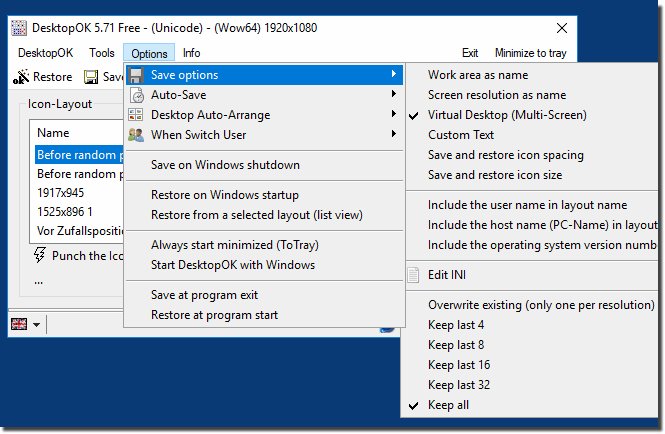
DesktopOK comes packed with features that offer users greater flexibility and control over their desktop configurations. One of its most impressive capabilities is saving favorite icon locations for each screen resolution, providing users with a unique arrangement on every occasion. DesktopOK also automatically hides desktop icons and minimizes them to the tray area, making them easily accessible with a single click.
The latest version of DesktopOK, 5.71, boasts enhanced features and functionalities. Its improved screenshot functionalities and better access to screenshots from the To-tray make it even more incredible. Its updated language files and fine-tuning features for Windows 10 add more value to its already impressive features.
DesktopOK is a portable application that users can execute easily from their desktops or small USB-sticks, without the need for installation. With its ability to minimize all windows on the screen, launch automatically at Windows startup, and autosave configurations, DesktopOK offers a streamlined desktop experience.
Overall, DesktopOK is an excellent software solution for desktop optimization and restoration of icon positions. It is highly user-friendly and portable, offering greater flexibility and control over desktop configurations. If you’re looking for a convenient and reliable tool to simplify your desktop experience, DesktopOK is the go-to software for you.
Version 11.83: Important update of the language files in Desktop-Okay and small improvements as well as general optimization.
Version 11.81:
Improvements in: the screenshot function on Windows 10, 8.1, ...
Minor refinements to DesktopOK Windows Tools
Update of the DesktopOK language files
Version 11.77:
Improvements to saving desktop layouts on multi-screen and virtual desktops!
Minor fine-tuning and updates to language files
Version 11.71:
General optimization in DesktopOK
Language file updates
Fixations and improvements in DesktopOK Windows Tools
Version 11.67:
General minor fixes and updates to DesktopOK language files
DesktopOK adjustments for MS Windows Server 2025/2022
Version 11.66:
Updated DesktopOK language files
Minor fixes to DesktopOK Windows Tools
Version 11.63:
Further optimization in the Desktop OK application for Windows 11 24H2
Updating the language files in DesktopOK
Version 11.61:
Fixes and adjustments for the latest Windows 10 update.
Updating the language files in the Desktop OK application
Important tests and reviews under Windows 11 24H2
Version 11.57:
Corrections in: the uninstallation function and automatic update function.
Updating the language files in the Desktop OK application for all Windows
Version 11.55:
Corrections and improvements in DesktopOK Windows Tools
General optimization in DesktopOK