ID Firewall provides secure network access and prevents internal and external attacks. It acts as a checkpoint to monitor and control network communications, ensuring a safe computing environment.
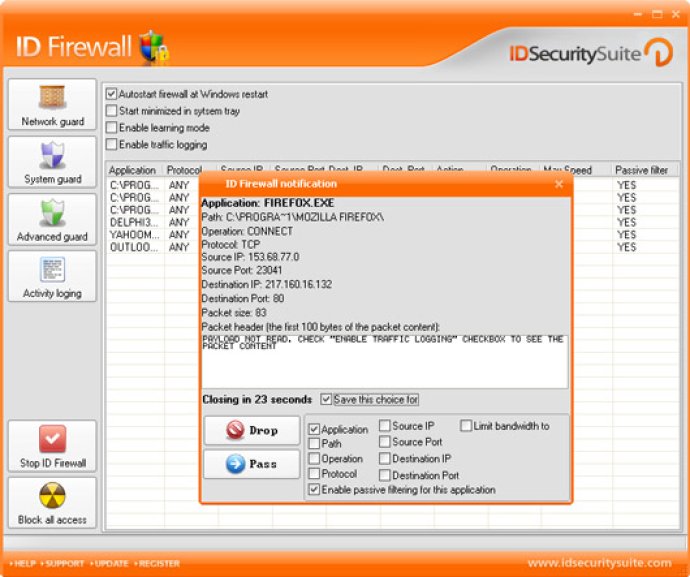
The program comes with multiple features that allow you to manage your security settings easily. It monitors program running-attempts and filters them according to user-defined access rules. You can choose which programs to allow and which ones to block.
ID Firewall prevents execution of unauthorized programs, intercepting every attempt to start a program and checking it against a set of user-defined rules. It denies access to a series of files, including registry key access, for unauthorized users.
Additionally, the program monitors the process list, showing you exact data regarding programs and applications that use the processor. You can use this feature to deny access or to stop suspicious programs from running on your computer, thus keeping it safe from any damage or from information loss.
ID Firewall also prevents loading of DLLs by running processes. Every attempt to load a DLL or any other type of library file is intercepted and checked for permission, ensuring deeper protection against viruses, Trojans and other spyware and adware.
Finally, the program displays detailed network activity logging and keeps records of all network events. In case of a threat, the user can use an emergency button to stop all network transfer.
Overall, ID Firewall is a powerful security program that provides comprehensive and reliable protection against a range of security threats. Its user-friendly interface and easy-to-use features make it an excellent choice for keeping your computer safe and secure.
Version 1.2: N/A