Image Info Toolkit manages IPTC information fields in JPEG, TIFF, and DNG digital image files. It offers reading and writing capabilities for text information, such as copyright, caption, date, and keywords, to add to the image files.
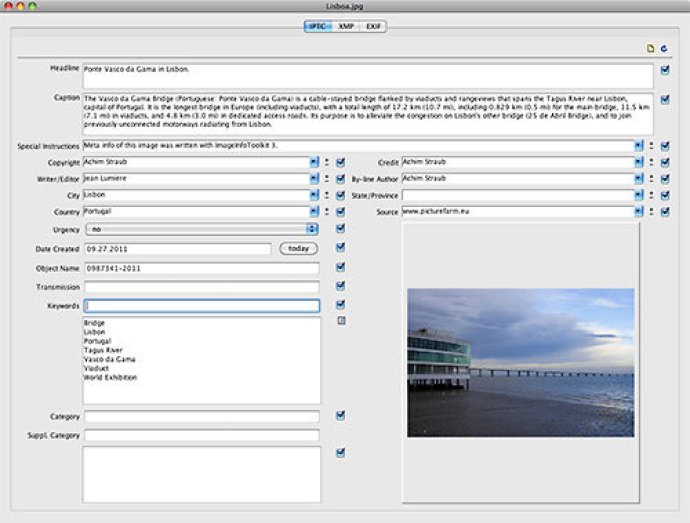
Using the Image Info Toolkit, you can protect your images from the effect of additional "lossy" compression. When you save a JPEG file in JPEG mode for the second time, changes are only made to the header of the file and not the image data. Therefore, by saving text information within the digital image file as per the IPTC / NAA standard, you can safeguard your images. Various image processing software programs like Adobe Photoshop, Corel Photopaint, Canto Cumulus, Extensis Portfolio, and BlueBox basic (our powerful database solution) can read and process this information. The BlueBox software can quickly search and make an instantly searchable database for the IPTC hidden in your images.
Notably, many image editors, including Adobe Photoshops SAVE FOR WEB function, will not allow the saving of any image "meta-data" such as that represented by the IPTC. In this case, Image Info Toolkit comes in handy, allowing you to automatically retrieve that information back into your files. The optional batch processing feature of the software is also available for adding the same basic contact info, somewhat like actions in Photoshop.
In addition to reading and editing image file information, Image Info Toolkit software provides the possibility to create and edit your own hierarchical keyword catalog in four major languages. Moreover, the software allows you to exchange whole catalogs or parts of it with other Image Info Toolkit users.
Version 3.0: EXIF and XMP suppport. Slide show and enhanced file browser. A lot of additional features to make archiving more efficient.
Version 2.0: EXIF suppport. Slide show and enhanced file browser. A lot of additional features to make archiving more efficient.