Split large images into pieces and reduce graphics size while improving quality with this software. Hot-link image slices instead of using static image maps to achieve faster and smoother interactive navigation. Optimize your website for speed with this time-saving tool.
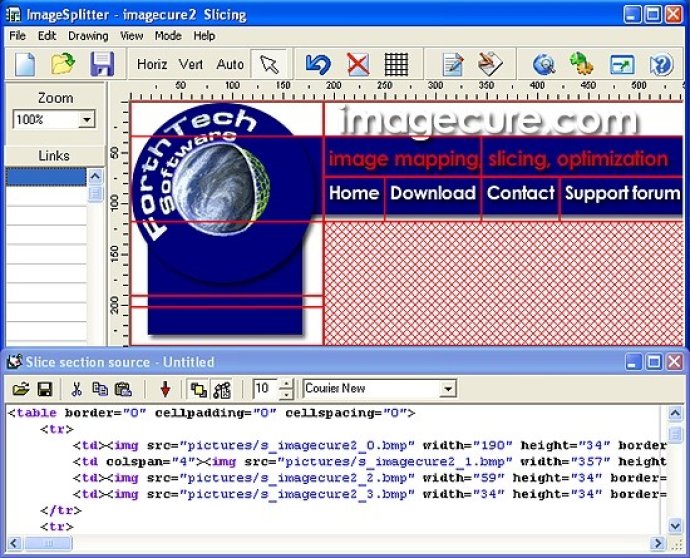
By slicing an image into rectangular pieces of variable sizes, Image Splitter helps you prepare your images for online publishing. As visitors take longer to load big graphics or large pictures, downloading the same file in multiple threads through concurrent downloading can significantly improve the loading speed. And that's exactly what Image Splitter does by optimizing large images into smaller pieces.
If you have heavily compressed JPEG images, Image Splitter can avoid compression artifacts and increase visual quality while reducing the total image size by slicing them into pieces. The software automatically detects a suitable compression method for each slice and varies image and compression parameters to achieve higher compression levels while maintaining quality.
Designing image-based navigation or a menu can become a breeze with Image Splitter. HTML image maps are outdated, and using larger images that need to be reloaded entirely on rollover slows down the process. However, Image Splitter makes a perfect navigation structure by automatically generating arbitrary HTML tables with support for colspan and rowspan tags. Plus, rollovers become easy and fast to load since only small image chunks are reloaded.
Lastly, Image Splitter supports batch mode to automate the splitting of multiple images; hence, making your web design workflow easier. In summary, Image Splitter is an ideal software for making your website load faster and your web design work more accessible.
Version 2.42:
- ability to replace edited image without resetting slice layout;
- rowspan/colspan tags support;
- new ability to merge and split slices;
- ability to move splitting lines;
- command line options removed owing to batch mode feature;
Version 2.41:
- ability to replace edited image without resetting slice layout;
- rowspan/colspan tags support;
- new ability to merge and split slices;
- ability to move splitting lines;
- command line options removed owing to batch mode feature;
Version 2.40:
- revised most of main functions (code generation, splitting, etc.);
- new ability to merge and split slices. Image Splitter now supports
rowspan/colspan tags. So you can create any possible slice layout;
- ability to move splitting lines;
- command line options removed owing to batch mode feature;
- optimized memory usage, so the program can process bigger images.
- undo now stores all slice layout changes;
- new .isp file format introduced. That file stores graphic data and
slice layout information;
- .isp extension is registered as Image Splitter file. So you can open
.isp files double clicking on them;
- being dropped on Image Splitter window, image files (.isp, .jpg, .gif,
.png, .bmp) are opened now by the program.
Version 2.33:
- Auto selection of slice formats
- Auto color selection for No Image slices
- Batch processing
- Visual HTML Editor
- Rollover images creating
- Secure Image Mode
- Improved interface
- Fixed some bugs