ImageSize software allows users to resize, convert, and rename thousands of image files in bulk. By optimizing the size of images, users can easily share them through email or social media posting, while also saving space on their device.
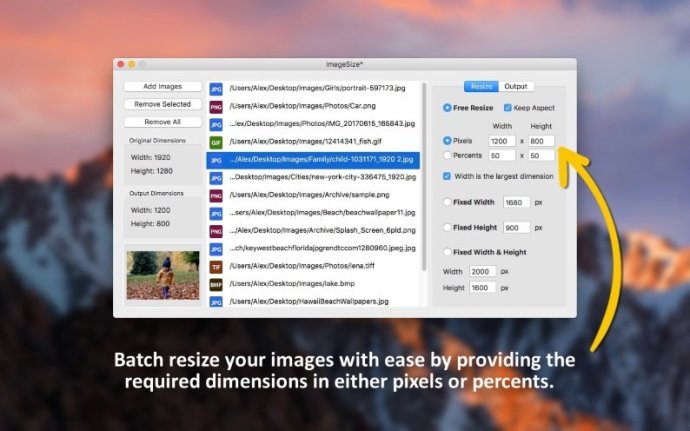
Another feature of ImageSize is that it allows you to give meaningful names to poorly named image files, making it easier to find and identify them in the future. But that's not all; ImageSize offers many options to make the image resizing process more efficient.
You can resize your images in batch mode and use either pixels or percents to define the new dimensions while keeping the original aspect ratio of your images. Furthermore, you can resize portrait images more efficiently by considering that width is always the largest dimension or resize your images by fixed width or height.
In addition to resizing, ImageSize allows you to convert and rename your images in batch mode while keeping the EXIF info and creation date of your original images. Supported input formats include JPG, JPEG, JPE, JP2, JPX, PNG, TIFF, TIF, GIF, BMP, and output formats include JPG, JPEG, JPE, JP2, JPX, PNG, TIFF, TIF, GIF, BMP.
With ImageSize, saving the resized images in a folder of your choosing is just a matter of a few clicks. In conclusion, if you're looking for an efficient image resizing software, then ImageSize is the perfect solution for you. It saves you valuable time and completes tasks that usually take hours in just a matter of seconds. So why wait? Purchase ImageSize today and experience the effortless power of image resizing!
Version 1.1:
- Output image preview
- Drag and drop images directly into the application
- Keep the EXIF info and creation date of the original images
- Support for the JP2, JPX and JPE image file extensions
- Bugfix: The app doesn't crash anymore when resizing a very large number of images